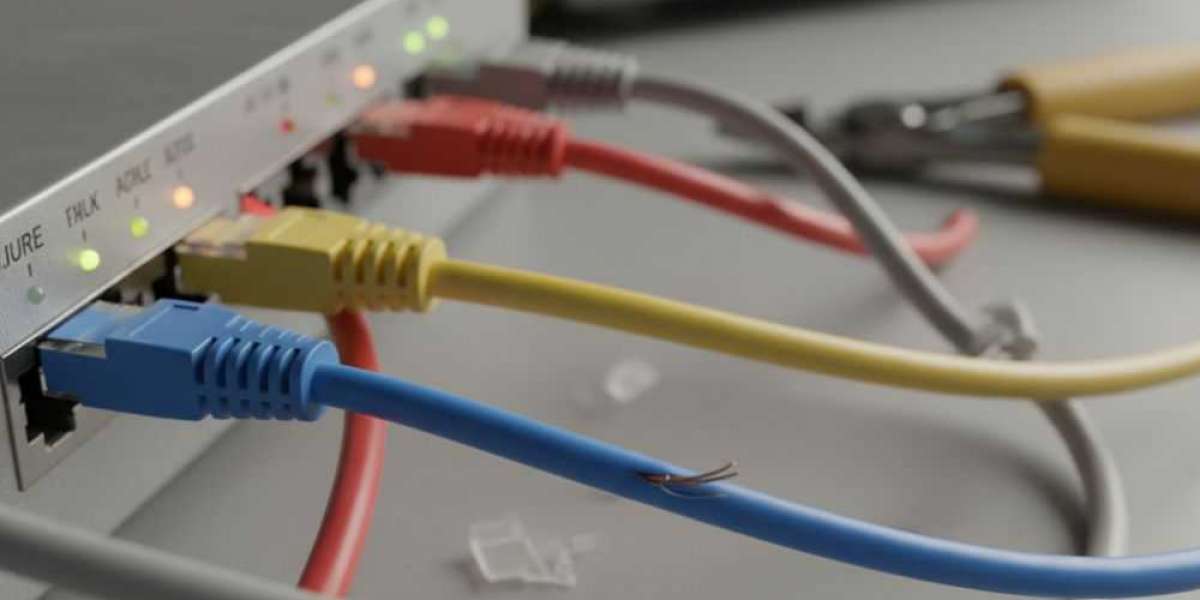Your internet connection keeps dropping. Your download speeds crawl at a snail's pace. Before you call your internet provider or blame your router, check your Ethernet cable. A damaged cable might be the real culprit behind your connectivity issues.
Many people overlook their Ethernet cables when troubleshooting network problems. These cables work hard behind the scenes, and over time, they can get damaged. The good news is that you can spot a faulty cable yourself. This guide will show you exactly how to identify a damaged Ethernet cable and get your connection back on track.
Why Ethernet Cables Get Damaged
Ethernet cables face many threats in daily use. People step on them, pets chew them, and furniture crushes them. Doors close on them repeatedly. Some cables get bent at sharp angles or stretched too far during installation.
Weather also plays a role for outdoor cables. Rain, sun, and temperature changes wear down the protective coating. Even indoor cables suffer from dust buildup and age-related wear.
Cat5e cables, which are among the most popular types for home and office networks, can handle speeds up to 1 Gigabit per second. However, any damage to these cables reduces their performance significantly.
Visual Signs of Cable Damage
Start your inspection with a simple visual check. Look at the entire length of your cable from end to end.
Check for Physical Damage
Run your fingers along the cable. Feel for any bumps, flat spots, or thin areas. These indicate internal wire damage. Look for cracks or cuts in the outer jacket. Even small cuts can expose the inner wires to moisture and interference.
Pay special attention to the areas near the connectors. These spots get the most stress from plugging and unplugging. You might see the plastic connector cracked or loose. The cable might pull away from the connector housing.
Look at the Color and Texture
A healthy cable has consistent color throughout its length. Discoloration, especially yellowing or darkening, suggests age or heat damage. Cat5e cables should feel flexible but firm. If sections feel brittle or overly soft, the protective coating has degraded.
Examine the Connectors
The RJ45 connectors on both ends need close inspection. Look inside the clear plastic tip. You should see eight small copper contacts arranged in a row. These contacts should be straight, shiny, and evenly spaced. Bent, broken, or corroded contacts spell trouble.
Check if the connector clicks firmly into your device. A loose connection means worn-out clips or a damaged port.
Performance Tests for Hidden Damage
Some cable damage hides beneath the surface. Your cable might look fine but still cause problems. These simple tests reveal hidden issues.
The Connection Test
Plug your cable into your device and router. Watch the indicator lights. Most Ethernet ports have LED lights that show connection status. A solid green or amber light means a good connection. A flickering light or no light at all points to cable problems.
Try wiggling the cable gently while it's connected. If the lights flicker or your connection drops, the cable has internal damage or loose connectors.
The Speed Test
Run an internet speed test with your current cable. Write down the results. Now try a different Ethernet cable that you know works well. Run the speed test again.
If your speeds jump significantly with the new cable, your original cable is damaged. Cat5e cables should deliver at least 100 Mbps without problems. Much slower speeds indicate damage or interference.
The Length Test
Ethernet cables have maximum effective lengths. Cat5e cables work reliably up to 100 meters (328 feet). Beyond this distance, signals weaken naturally. If you're using a very long cable and experiencing issues, the cable might be too long for your needs, not necessarily damaged.
The Swap Test Method
This simple method confirms cable damage quickly. You need a second Ethernet cable that you know works properly.
First, note all your current connection problems. Is your internet slow? Does it disconnect randomly? Does it fail to connect at all?
Now replace your suspected cable with the working cable. Keep everything else the same – same ports, same devices, same setup.
Use your connection for a while. Browse websites, stream videos, or download files. If all your problems disappear, your original cable is damaged. If the problems continue, look elsewhere for the source of your issues.
Common Damage Patterns
Understanding common damage patterns helps you prevent future problems.
Connector Fatigue
The ends of cables fail most often. Repeated plugging and unplugging wears out the connector clips. The copper contacts bend or corrode. Always unplug cables by gripping the connector, never by pulling the cable itself.
Bend Damage
Sharp bends kill cables. Never fold an Ethernet cable at a 90-degree angle or tighter. The wires inside can break while the outer jacket looks fine. Cat5e cables need gentle curves, especially near the connectors.
Compression Damage
Heavy furniture, closing doors, or foot traffic can crush cables flat. The internal wires touch each other or break completely. Flat spots on your cable show compression damage clearly.
Pet Damage
Cats and dogs love chewing cables. Even small tooth marks compromise the cable's integrity. Moisture gets in, and the internal wires corrode. Protect cables from curious pets with cable covers or conduits.
When to Replace Your Cable
Replace your Ethernet cable immediately if you find:
- Exposed internal wires
- Broken or missing connector clips
- Flat or kinked sections
- Failed performance tests
- Persistent connection problems
Don't try to repair Ethernet cables with tape or splicing. Proper termination requires special tools and expertise. New cat5e cables cost just a few dollars and guarantee proper performance.
Prevention Tips
Protect your cables to extend their lifespan:
- Route cables along walls, not across walkways
- Use cable clips to prevent stress on connectors
- Avoid tight bends and loops
- Keep cables away from heat sources
- Replace worn cables before they fail completely
Conclusion
A damaged Ethernet cable causes frustrating internet problems that are easy to fix once you identify the issue. Regular visual inspections, simple performance tests, and understanding common damage patterns help you catch problems early.
Your cat5e cables deserve attention. These hardworking components keep your digital life connected. When you spot damage, replace the cable promptly. Your internet speed, connection stability, and overall network performance will thank you.
Sources: https://techymantraa.com/how-to-troubleshoot-common-ethernet-cable-issues/
https://www.florevit.com/read-blog/57313