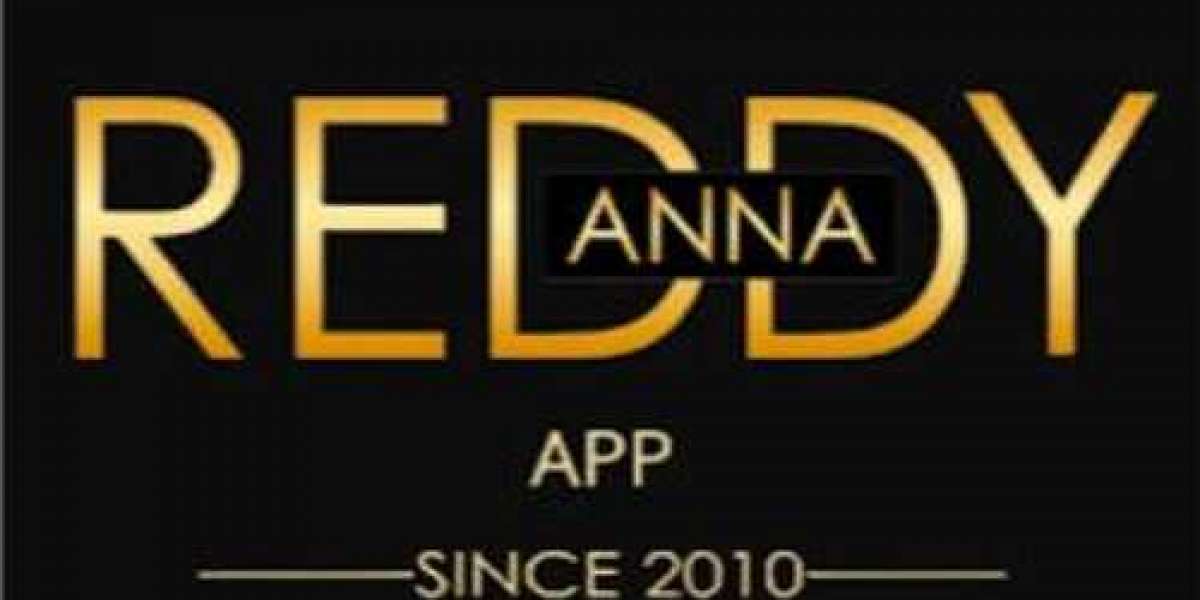USB drives have become a part of our daily lives. We use them to store important documents, transfer photos, back up files, and carry data wherever we go. But have you ever wondered how long these tiny devices actually last? If you're relying on a USB drive to keep your precious memories or important work files safe, you need to know the answer.
Let's explore everything about USB drive lifespan, what affects it, and how you can make your drive last as long as possible.
How Long Do USB Drives Actually Last?
Most USB drives can last anywhere from 10 to 20 years if you store them properly and don't use them too often. However, this doesn't mean your data will stay safe for two decades without any issues. The real lifespan depends on how you use the drive and how you take care of it.
USB drives use flash memory to store data. This type of memory has a limited number of times you can write and erase data. Manufacturers typically rate USB drives for about 10,000 to 100,000 write and erase cycles. This sounds like a lot, but if you use your drive heavily every day, you could reach this limit faster than you think.
For regular users who just transfer files occasionally, a USB drive can easily last 10 years or more. But for someone who writes and deletes data constantly, the drive might wear out in just a few years.
What Affects USB Drive Lifespan?
Several factors determine how long your USB drive will serve you well. Understanding these can help you extend its life.
Write and Erase Cycles
Every time you save a file to your USB drive or delete something, you're using up one of those write cycles. The more you use your drive, the faster it wears out. Think of it like a pencil eraser – the more you use it, the smaller it gets.
Physical Damage
USB drives are small and portable, which makes them easy to carry around. But this also means they're easy to drop, step on, or accidentally put through the washing machine. Physical damage is one of the most common reasons USB drives stop working before their time.
Water, extreme heat, and cold can all harm your drive. Even the simple act of plugging and unplugging your drive repeatedly can wear out the USB connector over time. Using quality USB adapters can help protect your drive from connection-related damage.
Data Retention
Even if you don't use your USB drive at all, the data stored on it won't last forever. Flash memory slowly loses its charge over time. If you leave a USB drive sitting in a drawer for many years, you might find that some files have become corrupted or disappeared entirely.
Most experts say that data on an unused USB drive will remain safe for about 10 years. After that, you're taking a risk. This is why USB drives aren't the best choice for long-term archival storage.
Quality of the Drive
Not all USB drives are created equal. A cheap drive from an unknown brand might fail much sooner than a high-quality drive from a reputable manufacturer. Better drives use superior components and have better error correction built in.
Signs Your USB Drive Is Failing
Your USB drive will usually give you warning signs before it dies completely. Watch out for these red flags:
- Files take longer to open or save than they used to
- You see error messages when trying to access files
- Files become corrupted or won't open at all
- The drive doesn't show up when you plug it in
- You hear clicking sounds (though USB drives don't usually make noise)
- The drive feels unusually hot when in use
If you notice any of these signs, back up your data immediately. Your drive might not last much longer.
How to Make Your USB Drive Last Longer
You can't make your USB drive last forever, but you can definitely extend its lifespan with proper care.
Handle It Gently
Treat your USB drive like the delicate electronic device it is. Don't yank it out of ports roughly. When you need to disconnect it, always use the "safely remove hardware" option on your computer first. This ensures all data has finished transferring and prevents corruption.
Keep your drive in a protective case when you're not using it. This protects it from physical damage and dust. Even a simple keychain case can make a big difference.
Avoid Extreme Conditions
Don't leave your USB drive in your car where it can get extremely hot or cold. Keep it away from water and moisture. While some drives claim to be waterproof, it's still best to keep them dry whenever possible.
Use Quality USB Adapters
When you need to connect your USB drive to different devices, make sure you use reliable USB adapters. Poor-quality adapters can cause connection problems, data corruption, or even physical damage to your drive's connector. Good USB adapters ensure stable connections and protect your drive from electrical issues.
Don't Fill It Completely
Try to keep some free space on your drive. Completely filling a USB drive can slow it down and potentially shorten its life. Aim to keep at least 10-20% of the space free.
Make Multiple Backups
Never rely on a single USB drive as your only backup. Important files should exist in at least three places – your computer, a USB drive, and either another drive or cloud storage. This is called the 3-2-1 backup rule, and it can save you from disaster when a drive fails.
Store It Properly
When you're not using your USB drive, keep it in a cool, dry place. Avoid areas with direct sunlight or near heat sources. A desk drawer usually works perfectly.
Should You Still Use USB Drives?
Despite their limitations, USB drives remain useful tools. They're affordable, portable, and convenient. Just don't rely on them as your only storage solution.
For everyday file transfers and temporary storage, USB drives work great. For long-term storage of important data, consider using external hard drives or cloud storage services along with USB drives.
When shopping for USB drives, look for reputable brands and avoid drives that seem too cheap. Quality matters when it comes to keeping your data safe. The same goes for any accessories you might need, including USB adapters for connecting to different devices.
Final Thoughts
A USB drive typically lasts 10 to 20 years with proper care, but you shouldn't count on any single drive to protect your important data for that long. Use your drives wisely, handle them carefully, and always maintain multiple backups of anything you can't afford to lose.
By understanding what affects USB drive lifespan and following the tips in this guide, you can get the most out of your drives and keep your data safe. Remember that technology keeps improving, so what seems like a great storage solution today might be outdated tomorrow. Stay flexible and always have a backup plan for your most important files.
Sources: https://toprecents.com/usb-adapter-and-how-does-it-work/
https://www.florevit.com/read-blog/57280