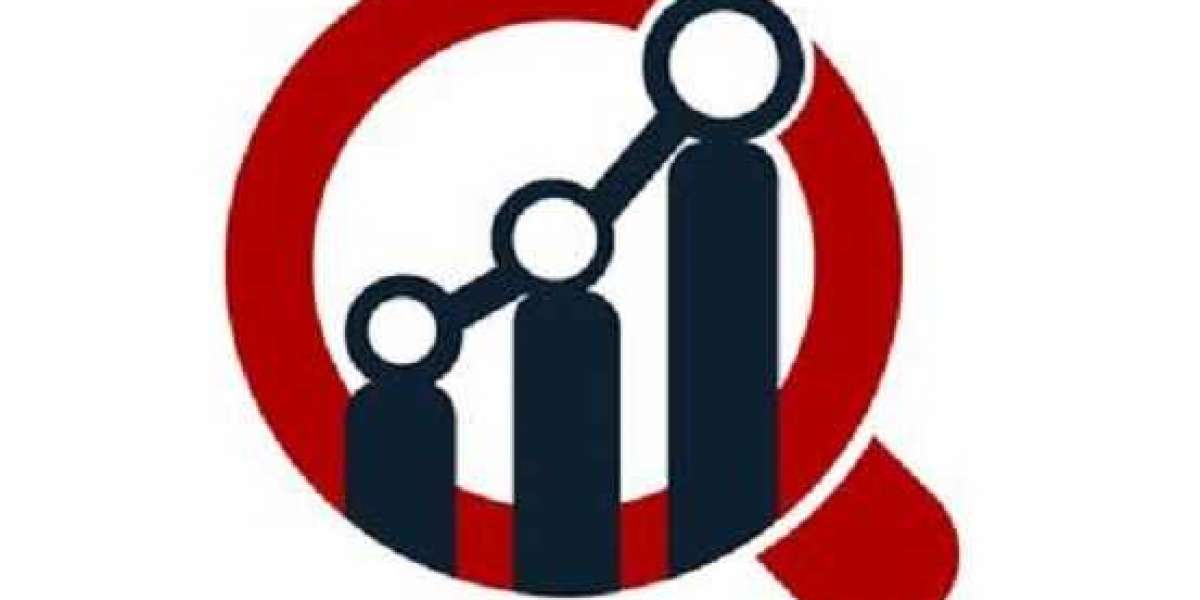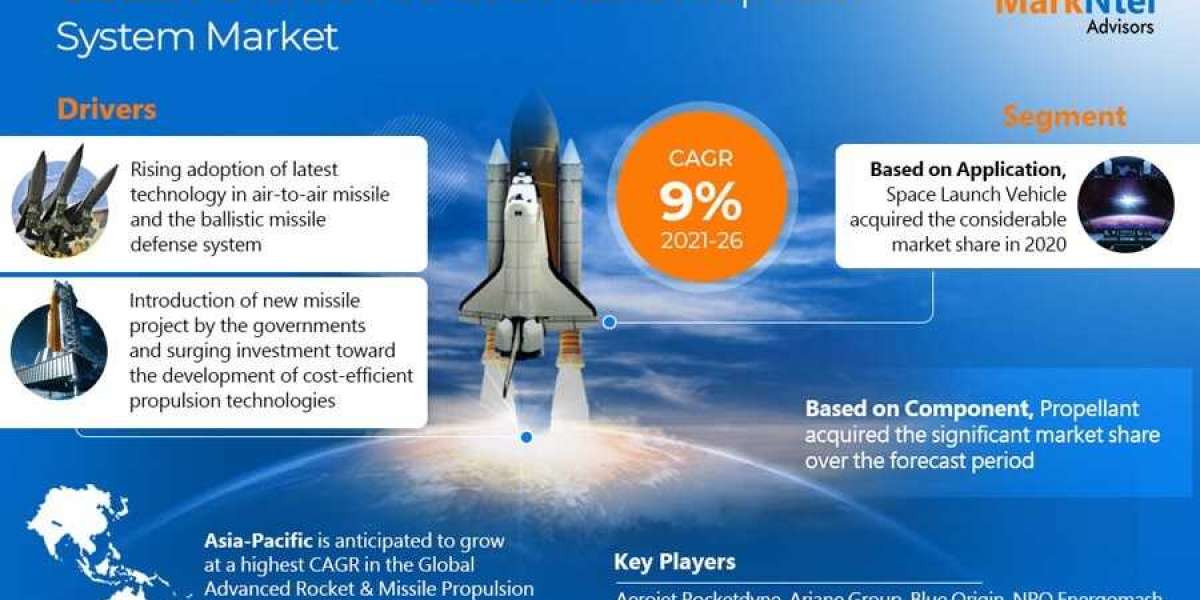When selecting a projector for a home theater, classroom, or corporate environment, one specification that often sparks debate is Projector Contrast Ratio. While many users focus on brightness or resolution, contrast ratio significantly affects image quality, perceived depth, and overall viewing experience. Understanding the difference between high and low contrast ratios, and how they perform in different room conditions, is essential for making the right choice.
What Is Projector Contrast Ratio
Projector Contrast Ratio measures the difference between the brightest white and the darkest black a projector can display. For instance, a contrast ratio of 3000:1 means the projector’s brightest white is 3000 times brighter than its darkest black. High contrast ratios produce deeper blacks, sharper details, and more vibrant colors, while low contrast ratios may result in washed out images with less depth.
Contrast ratio can be categorized into two main types:
Native Contrast Ratio – The inherent capability of the projector’s optics and light engine to display difference in brightness without any adjustments.
Dynamic Contrast Ratio – Uses adaptive technology such as dimming lamps or adjustable iris to enhance perceived contrast in specific scenes.
For practical room setups, native contrast is usually more relevant, as it provides consistent performance across various types of content and lighting conditions.
High Contrast Ratio: Advantages and Considerations
Advantages
Deeper Blacks and Greater Depth
High contrast ratios allow the projector to produce deep blacks, which adds dimensionality to images. Shadows, textures, and details in dark scenes are more visible, creating a cinematic experience.Enhanced Color Saturation
Colors appear richer and more vibrant against darker backgrounds, improving the realism and immersion of videos, presentations, or games.Sharper Perceived Images
Even if resolution remains constant, higher contrast enhances perceived sharpness by defining edges and improving separation between objects in the scene.
Considerations
Room Lighting: High contrast ratios are most effective in controlled or dimly lit rooms. In bright rooms, ambient light can reduce the perceived contrast, diminishing the benefits.
Price: Projectors with very high native contrast ratios tend to be more expensive, especially in advanced technologies like LCoS or high-end DLP models.
Low Contrast Ratio: Advantages and Considerations
Advantages
Better Performance in Bright Rooms
Projectors with lower contrast ratios but higher brightness can compete with ambient light more effectively. Whites remain visible and content can still be clear in spaces with limited light control.Cost Effective
Low contrast projectors are generally more affordable, making them a practical option for classrooms, offices, or exhibition spaces where extreme black levels are less critical.
Considerations
Washed Out Images
In dark or moderately lit rooms, low contrast projectors may produce images that lack depth, appear flat, and make details in shadows harder to see.Limited Cinematic Experience
For home theaters or spaces where immersive visuals are important, low contrast ratios may not provide the level of detail and depth desired.
Room Type and Contrast Ratio Selection
The ideal contrast ratio depends largely on your room environment and intended use:
Home Theater
High contrast ratios are recommended for home theaters with controlled lighting. Deep blacks enhance movies, gaming, and streaming content, providing a cinematic experience.Classrooms and Lecture Halls
Moderate contrast ratios are sufficient, as ambient lighting cannot always be controlled. Focus on brightness and readability over deep blacks.Corporate Boardrooms
Depending on lighting conditions, a projector with a balance of brightness and contrast works best. Presentations, charts, and videos benefit from moderate contrast for clarity without sacrificing visibility.Trade Shows and Exhibitions
Rooms with high ambient light may require projectors with higher brightness and moderate contrast ratios. High contrast alone is less effective if light washes out dark areas.
Balancing Contrast Ratio with Other Factors
While contrast ratio is critical, it should be considered alongside other projector specifications:
Brightness (Lumens): High brightness is essential for visibility in bright rooms, even if contrast is moderate.
Resolution: Higher resolution ensures fine details are visible, which complements contrast for sharper images.
Screen Type: Gray or ambient light rejecting screens can enhance perceived contrast, especially in spaces with moderate light.
Projector Technology: LCoS projectors typically have high native contrast, while DLP and LCD models vary. Selecting the right technology ensures the contrast ratio aligns with room conditions.
Practical Tips for Maximizing Contrast
Control Ambient Light
Use curtains, blinds, or adjustable lighting to improve perceived contrast in rooms where deep blacks are important.Choose the Right Screen
Matte, gray, or high contrast screens preserve shadow details and enhance image depth, making the most of your projector’s contrast ratio.Calibrate Settings
Adjust brightness, gamma, and color settings to optimize the projector’s performance for your specific environment.Consider Viewing Distance
Matching screen size and throw distance ensures uniform light distribution and maintains effective contrast across the image.
Conclusion
Choosing between a high and low Projector Contrast Ratio depends largely on your room conditions, content type, and budget. High contrast ratios are ideal for dark environments where cinematic experience and immersive visuals are priorities. Low or moderate contrast projectors may suffice in bright rooms or budget conscious setups where readability and brightness matter more than deep blacks.
By considering ambient light, screen type, projector technology, and calibration, users can select the projector that best meets their needs and maximizes image quality.
Read more: https://articlefun.com/projector-contrast-ratio-for-churches-and-houses-of-worship/