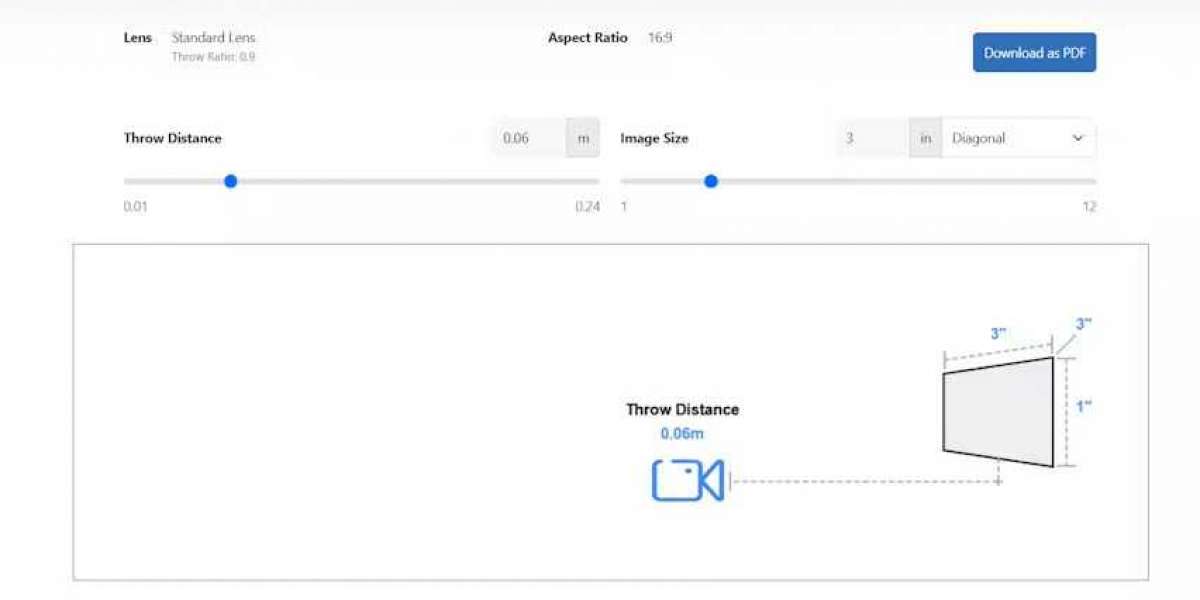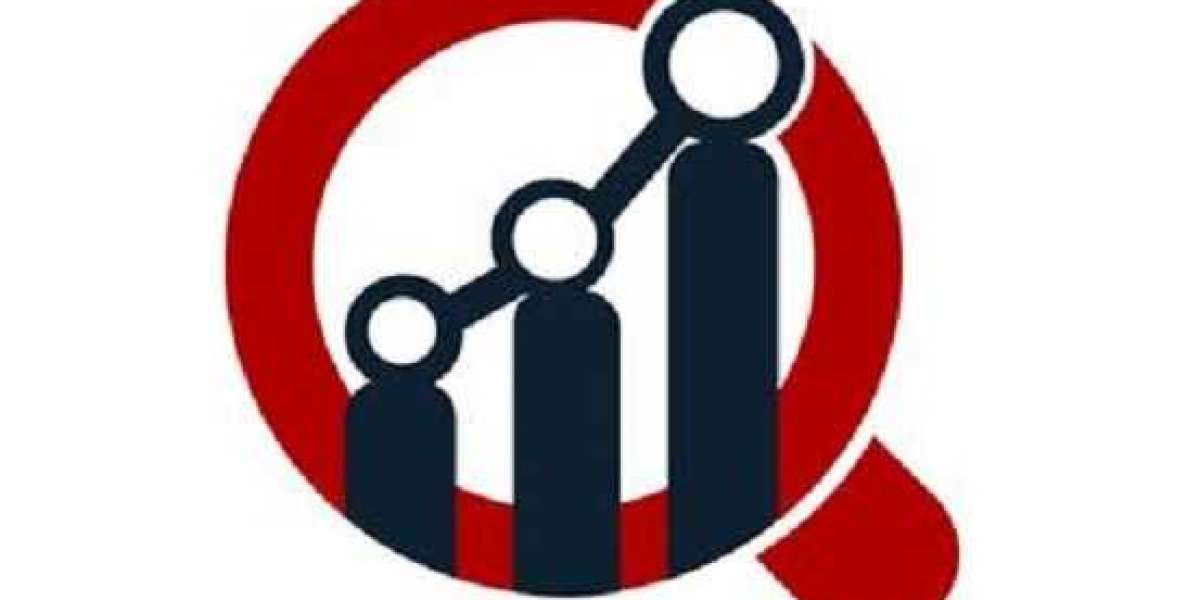Setting up a projector correctly is essential to achieving a sharp, bright, and properly aligned image. One of the key factors in projector setup is understanding throw distance, which determines how far the projector should be from the screen to display the desired image size. While many people rely on calculators or online tools for this, it is entirely possible to calculate throw distance manually using simple math and basic measurements. Understanding this process not only makes installation easier but also helps you plan your space efficiently.
Understanding Throw Distance and Throw Ratio
Throw distance refers to the space between the projector lens and the screen. It directly affects the image size, focus, and brightness. A crucial concept related to throw distance is Projector Throw Ratio, which is the ratio of the distance from the projector to the screen divided by the width of the projected image.
For example, if a projector is 12 feet away from a screen that is 6 feet wide, the throw ratio is 12 divided by 6, which equals 2.0. This means the projector has a throw ratio of 2.0. Knowing this ratio helps you determine the proper throw distance for any screen size without relying on advanced tools.
Why Calculating Throw Distance Matters
Correct throw distance is critical for several reasons:
Image Clarity
If the projector is too close or too far from the screen, the image may appear distorted, blurry, or improperly scaled.Screen Coverage
The wrong distance can result in images that do not fully fit the screen or extend beyond it.Brightness Optimization
The distance affects how light spreads on the screen. Too far and the image becomes dim; too close and it may be overly bright in certain areas.Professional Installation
Knowing how to calculate throw distance manually allows for precise projector placement in any room or venue.
The Simple Formula for Throw Distance
The formula for calculating throw distance is straightforward:
Throw Distance = Projector Throw Ratio × Screen Width
This means you only need to know the projector’s throw ratio and the width of your screen to find the ideal distance.
Step by Step Calculation Without a Calculator
Even without a calculator, you can perform this calculation using basic multiplication or simple approximations. Here is how to do it.
Step 1 Determine Screen Width
Measure the width of your screen carefully. Avoid using the diagonal size, as the throw ratio calculation is based on width. For instance, if your screen is 100 inches diagonally with a 16 by 9 aspect ratio, the width is approximately 87 inches.
Step 2 Know Your Projector Throw Ratio
Check your projector’s specifications to find its throw ratio. Some projectors list a fixed throw ratio, while others offer a range, such as 1.3 to 1.8.
Step 3 Perform the Multiplication
Multiply the screen width by the throw ratio to find the throw distance. For manual calculation, break the numbers into manageable parts.
For example:
Screen width = 8 feet
Throw ratio = 1.5
Calculation: 8 × 1.5 can be done as (8 × 1) + (8 × 0.5) = 8 + 4 = 12 feet
This method works without a calculator and gives you an accurate throw distance.
Step 4 Use Approximations if Needed
If the throw ratio includes decimals like 1.33 or 1.67, you can round to the nearest fraction for easy calculation. For example:
1.33 can be approximated as 1 1/3
Multiply the screen width by 1 and then add one third of the width
Example:
Screen width = 9 feet
Throw ratio = 1.33 (approx. 1 1/3)
Calculation: 9 × 1 = 9 feet, plus 9 ÷ 3 = 3 feet
Total throw distance = 12 feet
This approach allows you to calculate distance quickly even without digital tools.
Handling Projectors with Zoom Lenses
Many projectors feature a zoom lens with a throw ratio range rather than a fixed number. In this case, calculate both minimum and maximum distances using the same method.
For example:
Throw ratio range = 1.4 to 2.0
Screen width = 8 feet
Minimum distance = 8 × 1.4 = 11.2 feet (approx. 11 feet 2 inches)
Maximum distance = 8 × 2.0 = 16 feet
You can choose a distance within this range based on your room layout and preferences.
Tips for Accurate Manual Calculation
Measure Twice
Always double check your screen width before calculating. Accurate measurements are crucial.Consider Room Obstacles
Take into account furniture, lighting fixtures, and ceiling height.Use Fractions for Decimals
Converting decimals to fractions makes mental calculations easier.Keep Paper and Pen Handy
Write down steps for clarity and avoid mistakes during manual calculation.Test Placement Before Permanent Installation
Place the projector temporarily at the calculated distance and test the image before mounting or drilling holes.
Common Mistakes to Avoid
Using Diagonal Size Instead of Width
This is the most common mistake. Throw ratio uses width, not diagonal.Ignoring Throw Ratio Range
Failing to account for zoom lens capabilities can lead to improper placement.Over-Relying on Keystone Correction
Keystone adjustments should only be a minor correction. Proper placement ensures better image quality.Rounding Too Aggressively
Large rounding errors can misplace the projector by several inches, affecting the image on bigger screens.
Practical Example
Let’s say you have a projector with a throw ratio of 1.6 and a screen width of 7.5 feet.
Multiply 7.5 × 1 = 7.5
Multiply 7.5 × 0.6 = 4.5
Add results: 7.5 + 4.5 = 12 feet
So, the ideal throw distance is 12 feet. This simple method works without a calculator and ensures proper setup.
Conclusion
Calculating throw distance without a calculator is simple once you understand Projector Throw Ratio and basic multiplication techniques. By measuring your screen accurately, knowing the throw ratio, and performing manual calculations using fractions or approximations, you can achieve perfect projector placement.
Whether you are setting up a home theater, a classroom projector, or an AV system for a conference room, mastering this skill allows you to install your projector quickly and achieve optimal image quality without relying on technology. With careful planning and these simple steps, you can create a professional viewing experience in any space.