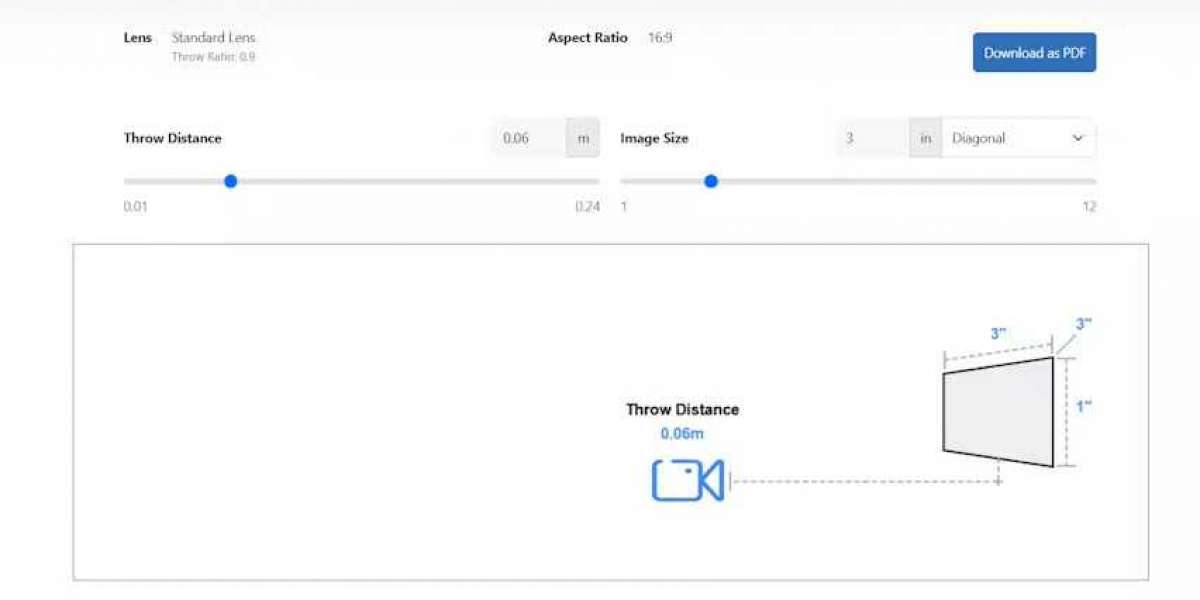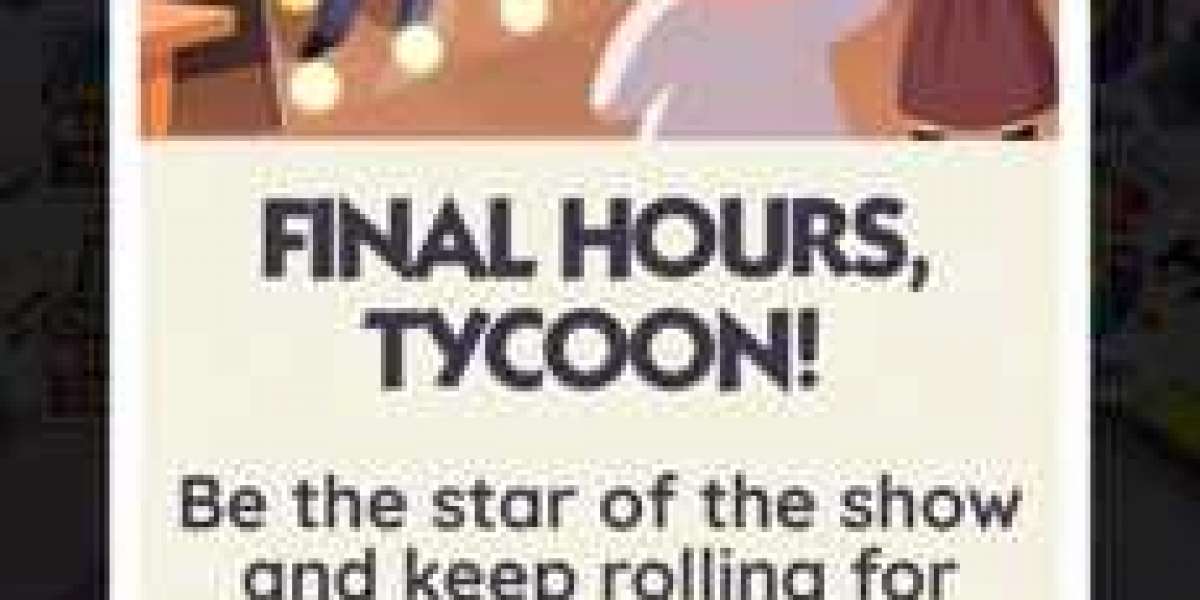Ultra short throw projectors have transformed the way people set up displays in small rooms. Unlike traditional projectors that require several feet of throw distance, ultra short throw models can create large images from just a few inches away from the wall or screen. This makes them perfect for home theaters, classrooms, small meeting spaces, and compact offices. To make the most of these projectors, using an ultra short throw projector calculator is essential. It helps determine the best placement for the projector to get a clear, sharp, and properly sized image without guesswork.
Introduction to Ultra Short Throw Projectors
An ultra short throw projector, often called UST, is designed to project a large image from a very short distance. Typically, these projectors sit 4 to 12 inches away from the screen and can create images ranging from 80 to 150 inches diagonally. This unique design eliminates the need for ceiling mounts or long cables and reduces shadows or obstructions caused by people walking in front of the projector.
Because UST projectors work differently from standard models, the placement must be extremely precise. Even a small adjustment in distance or height can affect the image alignment. This is where an ultra short throw projector calculator becomes a valuable tool.
Why You Need a Calculator for UST Projectors
Ultra short throw projectors have a fixed throw ratio, often much smaller than traditional projectors. For example, a standard projector might have a throw ratio of 1.5 or 2.0, but a UST projector can have a throw ratio as low as 0.2. This means the distance between the projector and screen is only a fraction of the image width.
Placing a UST projector without proper calculation can lead to problems such as
Cropped images
Misalignment with the screen
Keystone distortion
Difficulty in adjusting focus
An online ultra short throw projector calculator removes this uncertainty by giving you exact placement measurements based on your screen size and projector model.
Key Inputs for Using a UST Projector Calculator
Most UST projector calculators require a few basic inputs to generate accurate results.
Projector Model or Throw Ratio
Many calculators allow you to select the specific UST projector model. If not listed, you can enter the throw ratio manually.Screen Size
You need to enter the desired screen size, usually measured diagonally in inches. The calculator will use this to determine the image width and height.Aspect Ratio
Most UST projectors use 16:9 or 16:10 aspect ratios. The calculator needs this information to calculate the correct image dimensions.Mounting Position
Specify whether you will place the projector on a cabinet in front of the wall or mount it to the ceiling pointing down at the screen.Offset and Height
Ultra short throw projectors often require very precise height and offset adjustments. Some calculators include fields for entering these values to generate exact placement measurements.
How the Calculator Works Behind the Scenes
Ultra short throw projector calculators use mathematical formulas to relate throw distance, image size, and projector placement.
Screen Size Conversion
The calculator converts the diagonal measurement into width and height using the aspect ratio. For a 16:9 screen, the formula isWidth = Diagonal × 0.8716
Height = Diagonal × 0.4903
Distance Calculation
The throw distance is calculated by multiplying the image width by the throw ratio. Since UST projectors have very small ratios, the resulting distance is usually just a few inches.Height and Offset Adjustments
The calculator then factors in the height of the projector relative to the bottom edge of the screen. Ultra short throw projectors usually sit below the screen level, projecting upward at a steep angle.Placement Visualization
Many calculators provide a visual diagram showing where to place the projector on the furniture or mount, ensuring that the image lines up perfectly with the screen.
Steps to Use a UST Projector Calculator for Small Rooms
Choose Your Screen Size
Decide how large you want the image to be. For small rooms, 80 to 100 inches is usually ideal.Open the Calculator and Select Your Projector Model
If your projector is listed, select it. Otherwise, enter the throw ratio from the projector’s manual.Enter the Screen Size and Aspect Ratio
Input your chosen screen size and make sure the aspect ratio matches both the projector and the screen.Check the Suggested Placement
The calculator will give you the exact distance between the projector and the wall, along with the height from the floor or furniture top.Adjust for Room Layout
Ensure that there is enough space between the projector and the wall or screen. In very small rooms, even a few inches can make a difference.Fine Tune After Installation
Once placed, make small adjustments based on the calculator’s measurements to ensure perfect alignment.
Benefits of Using a UST Calculator in Small Rooms
Optimized Space Usage
Small rooms have limited flexibility. A calculator ensures you use every inch efficiently.Perfect Image Alignment
UST projectors are sensitive to placement. Calculators help achieve accurate alignment without repeated trial and error.Reduced Setup Time
Instead of adjusting the projector multiple times, you can get the position right on the first attempt.Improved Viewing Experience
Correct placement eliminates image distortion and ensures sharp focus across the screen.Better Room Aesthetics
Calculators help you plan furniture or mounting placement neatly, avoiding clutter.
Practical Applications
Home Theaters
Many homeowners use UST projectors to create cinema-like experiences in compact living rooms or bedrooms. A calculator ensures the projector fits perfectly in the available space.Small Conference Rooms
Businesses use UST projectors to avoid ceiling mounts and long cables. Calculators make it easy to set up in limited spaces.Classrooms
Schools often install UST projectors above whiteboards. Using a calculator ensures the image fills the board accurately.Retail Displays
UST projectors are used for digital signage in small storefronts where space is tight. Calculators help achieve professional results quickly.
Tips for Successful UST Projector Placement
Always check the manufacturer’s recommended clearance from the wall or screen.
Use a perfectly flat projection surface to avoid focus issues.
Ensure there are no obstructions like moldings or window sills near the screen area.
Consider using an ambient light rejecting screen to improve image quality in small, bright rooms.
Take cable management into account when finalizing placement.
Conclusion
Using an ultra short throw projector calculator is one of the easiest ways to set up a projector accurately in a small room. With precise measurements, you can enjoy a large, clear image without needing a lot of space. Whether you are setting up a home theater, a classroom display, or a small meeting room, a calculator ensures everything is aligned and optimized from the start.
Platforms like XTEN-AV make this process even more efficient by integrating advanced AV design tools that simplify projector placement and room planning. With the right approach, even the smallest rooms can deliver a big screen experience.
Read more: https://whatson.plus/blogs/82576/How-Does-an-Online-Projector-Throw-Calculator-Work