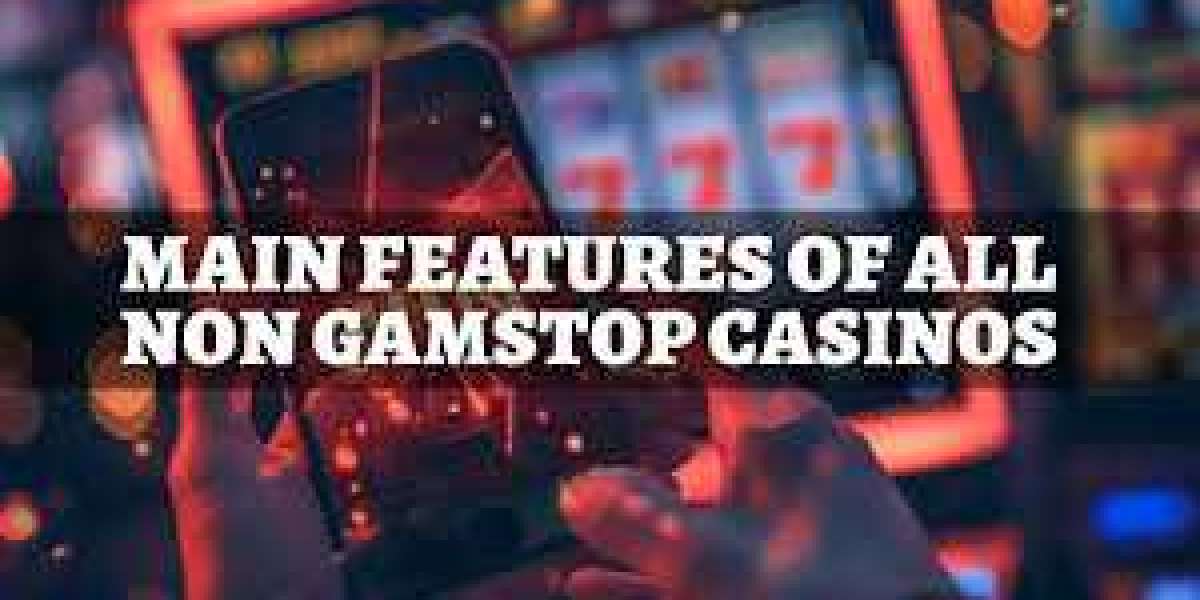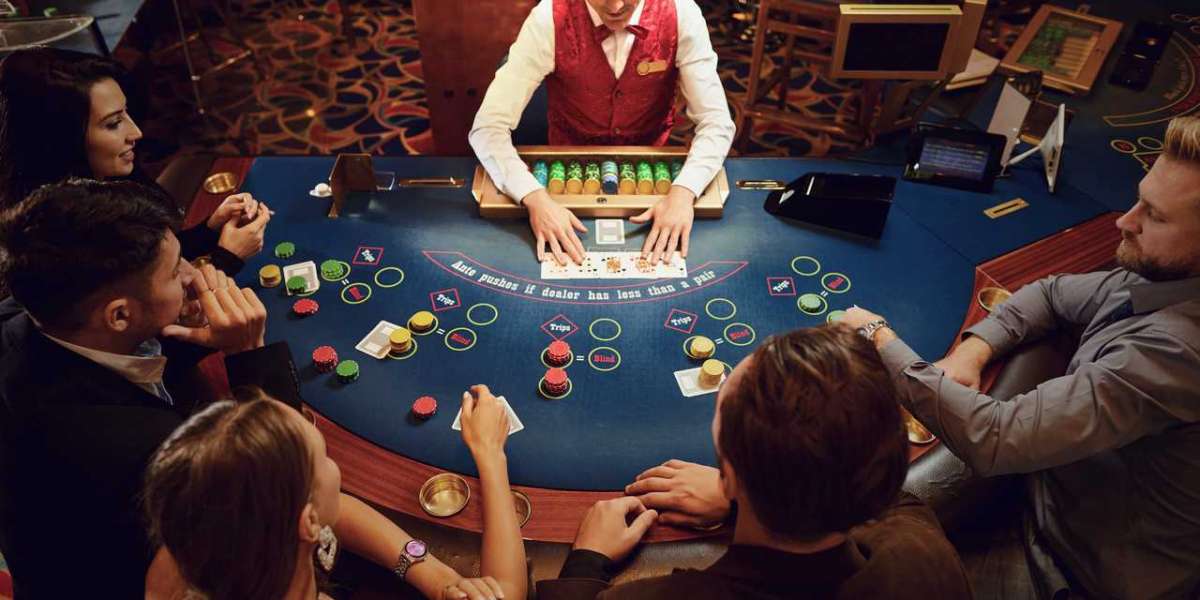Why Repurpose Event Graphics?
Your event visuals are already:
Professionally designed
Aligned with key marketing messages
Tested in a high-visibility, high-engagement setting
So instead of starting from scratch for every campaign, repurpose what you already have to save time and reinforce consistency.
1. Turn Booth Graphics into Digital Content
Your large-scale booth visuals often feature bold headlines, visuals, and brand messaging—all perfect for digital channels.
Repurpose into:
Website banners for product or service pages
Social media graphics (use carousel posts, stories, and highlights)
Email headers in post-event or nurture campaigns
LinkedIn cover images for company and employee profiles
Pro Tip: Break down one large booth graphic into 4–5 social posts. Add motion or animation to refresh the look.
2. Transform Event Visuals into Video Content
Even static graphics can become dynamic assets.
Ideas:
Use booth designs as backgrounds for product demo videos
Create reels or TikToks using animations of your key visuals
Add motion to infographics or charts to use in explainer videos
Use your event slogan in intro/outro bumpers for corporate videos
If you took footage of your booth or team at the event, use it as B-roll for future campaigns or testimonials.
3. Convert Signage into Shareable Social Posts
Signage often contains concise, powerful messaging. Repurpose this into:
Quote graphics for LinkedIn and Instagram
Branded story slides
Polls or interactive posts based on stats or messaging used at the event
Example:
A tagline from your banner like “Sustainable Logistics for a Smarter Future” can become a bold text-over-image social post or ad headline.
4. Use Graphics in Email Campaigns
Visuals from your booth or event activation can breathe life into your newsletters and automations.
Ideas:
Include lifestyle or booth imagery in post-event recaps
Add branded icons or illustrations to product launch emails
Create a themed template based on your event visuals for consistency across seasonal promotions
You already have a visual language—now carry it into the inbox.
5. Revamp Presentation Decks and Webinars
Turn those striking visuals into polished slides for:
Sales presentations
Internal training decks
Webinars and virtual demos
You’ll save your team design time and keep branding consistent across all communication.
6. Incorporate Visuals into Product Pages or Brochures
Have a beautiful 3D render, product showcase wall, or infographic from your booth? Use those assets to enrich:
Digital brochures or spec sheets
eCommerce or product landing pages
Interactive lookbooks or flipbooks
You’ve already built these visuals for impact—now leverage them to influence buying decisions year-round.
7. Build a Visual Asset Library
To truly get the most from your event graphics, organize them into a reusable library.
Include:
High-res graphics (in layered formats like PSD or AI)
Compressed versions for web and social
Branded templates
Color codes, fonts, and icon sets
Make these easily accessible to your content, design, and sales teams so they can reuse and remix creatively.
8. Use Seasonally Throughout the Year
Great graphics aren’t one-time-use. Reuse your most versatile visuals during:
Product launches
Seasonal campaigns (tie the same visuals into different themes)
Brand awareness pushes
Upcoming industry events
Give a design a slight tweak (e.g., a new background or headline) and it feels fresh again.
Final Thoughts
Event graphics aren’t just for the exhibition floor—they’re valuable creative assets that can power your marketing engine all year. Repurposing them saves resources, strengthens brand consistency, and keeps your messaging alive long after the show ends.