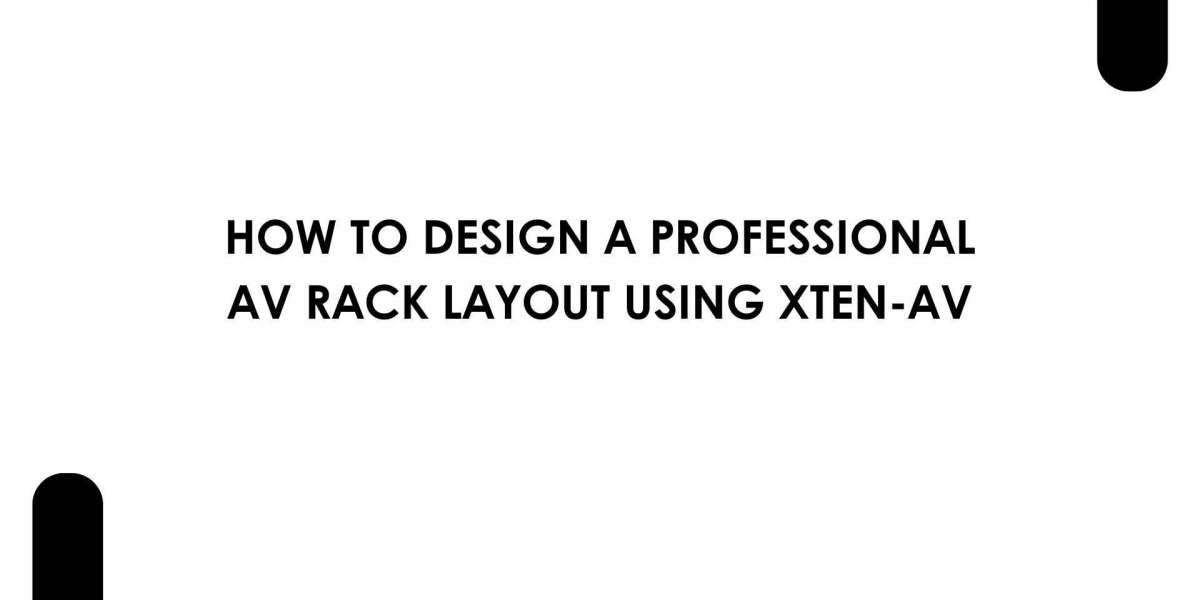A professional AV rack layout is the backbone of any high-quality audiovisual system. From corporate boardrooms to home theaters and event spaces, a well-organized rack ensures optimal performance, simplifies maintenance, and provides a clean and efficient installation. At XTEN-AV, we provide tools that make creating professional-grade AV rack layout design easy, precise, and scalable. This guide will walk you through the process of designing an AV rack layout using XTEN-AV, from start to finish.
Introduction to AV Rack Layout Design
An AV rack is more than just a storage solution. It houses amplifiers, receivers, processors, media players, networking equipment, and power management units. Without proper organization, racks can overheat, cables can become tangled, and troubleshooting can become complicated. A professional layout optimizes equipment placement, improves airflow, simplifies cable management, and ensures that your AV system functions reliably.
XTEN-AV provides a cloud-based platform for designing, visualizing, and documenting AV racks. Its drag-and-drop interface, AI-assisted optimization, and extensive equipment libraries make it an essential tool for both installers and AV enthusiasts.
Step 1. Getting Started with XTEN-AV
To design a professional AV rack layout, start by creating a new project in XTEN-AV:
Log in to your XTEN-AV account and select Create New Project.
Specify the type of AV system, such as home theater, corporate, or event AV.
Choose the rack size and type based on available space and equipment requirements.
Starting with accurate project details ensures your design is practical and avoids rework during installation.
Step 2. Selecting Equipment
XTEN-AV features a comprehensive equipment library that allows you to select devices with accurate dimensions and specifications. For professional layouts:
Include all essential devices, such as amplifiers, receivers, processors, media players, and network switches.
Check manufacturer specifications for heat output, weight, and connectivity requirements.
Drag and drop devices into the rack layout for precise placement.
Accurate equipment selection ensures that your rack layout will support the devices safely and efficiently.
Step 3. Optimizing Device Placement
Proper placement of equipment is crucial for performance and longevity:
Place heavier devices like amplifiers and receivers at the bottom for stability.
Mid-weight devices such as processors or streaming units should occupy the middle units.
Lightweight devices like controllers or media players are best placed at the top.
Leave empty rack units between heat-generating devices to promote airflow.
XTEN-AV allows you to experiment with different configurations and instantly see the impact on rack efficiency and airflow.
Step 4. Planning Cable Management
Cable management is a defining feature of professional AV rack layouts. Poor cable organization can lead to interference, maintenance challenges, and a messy appearance. XTEN-AV provides tools to:
Route power and signal cables separately to minimize interference.
Visualize cable paths and identify potential congestion points.
Label cables digitally for easy identification during installation and maintenance.
Organized cables improve airflow, simplify troubleshooting, and enhance the overall professionalism of your AV installation.
Step 5. Ensuring Cooling and Ventilation
Heat management is critical for reliable AV systems. A professional AV rack layout accounts for airflow and cooling:
Use ventilated panels or rack doors to facilitate natural airflow.
Incorporate fans or active cooling systems when necessary.
Maintain spacing between high-heat devices to prevent hotspots.
XTEN-AV allows you to simulate airflow patterns, helping you make informed decisions to maintain optimal temperatures and protect your equipment.
Step 6. Planning Power Distribution
Proper power distribution is essential for safety and performance:
Integrate power distribution units (PDUs) for organized electricity delivery.
Use surge protectors to safeguard sensitive equipment.
Consider uninterruptible power supplies (UPS) for critical devices.
XTEN-AV enables visualization of power routing within your rack, helping ensure each device is properly powered and reducing the risk of overloads or failures.
Step 7. Documentation and Export
Professional AV rack layouts require detailed documentation for installation and future maintenance:
Generate diagrams showing equipment placement, rack units, cable routing, and power distribution.
Export designs in PDF or CAD format for client presentations or installation guides.
Maintain digital records for upgrades or troubleshooting.
Documentation ensures that your professional rack layout is replicable, easy to install, and simple to maintain over time.
Step 8. Best Practices for Professional AV Rack Layout Design
Always check device dimensions and weight specifications before placement.
Maintain sufficient spacing for ventilation and cooling.
Separate power and signal cables for optimal performance.
Leave additional rack units for future expansion.
Regularly save and update your XTEN-AV projects to accommodate changes.
Use digital labeling and documentation to simplify installation and maintenance.
Following these best practices ensures that your AV rack layout meets professional standards and supports long-term system reliability.
Advantages of Using XTEN-AV for Professional Layouts
Visualization – See your rack in 3D before installation.
Optimization – AI-assisted suggestions improve airflow, cable management, and device placement.
Scalability – Plan for future upgrades without redoing the layout.
Collaboration – Share projects with team members or clients for feedback.
Efficiency – Reduce trial and error during installation, saving time and resources.
XTEN-AV simplifies the complex task of designing professional AV racks while ensuring accuracy, efficiency, and reliability.
Conclusion
Designing a professional AV rack layout requires careful planning, proper equipment placement, effective cable management, and attention to cooling and power distribution. XTEN-AV provides an all-in-one platform to visualize, optimize, and document your AV rack design, making the process faster, easier, and more precise.
Whether you are working on a home theater, corporate boardroom, or large event AV system, using XTEN-AV ensures your rack layout is professional, scalable, and future-ready. By following best practices and leveraging XTEN-AV’s powerful tools, you can deliver AV installations that perform reliably, look organized, and are prepared for any expansion or upgrade.
Read more: https://www.aaccoaching.uk/read-blog/16935