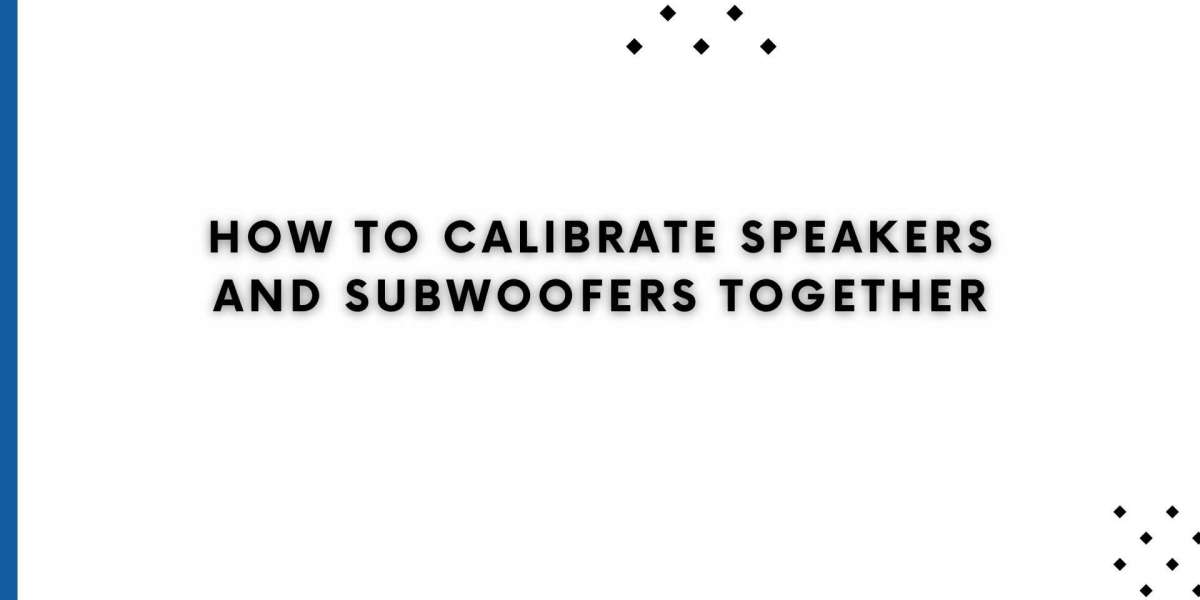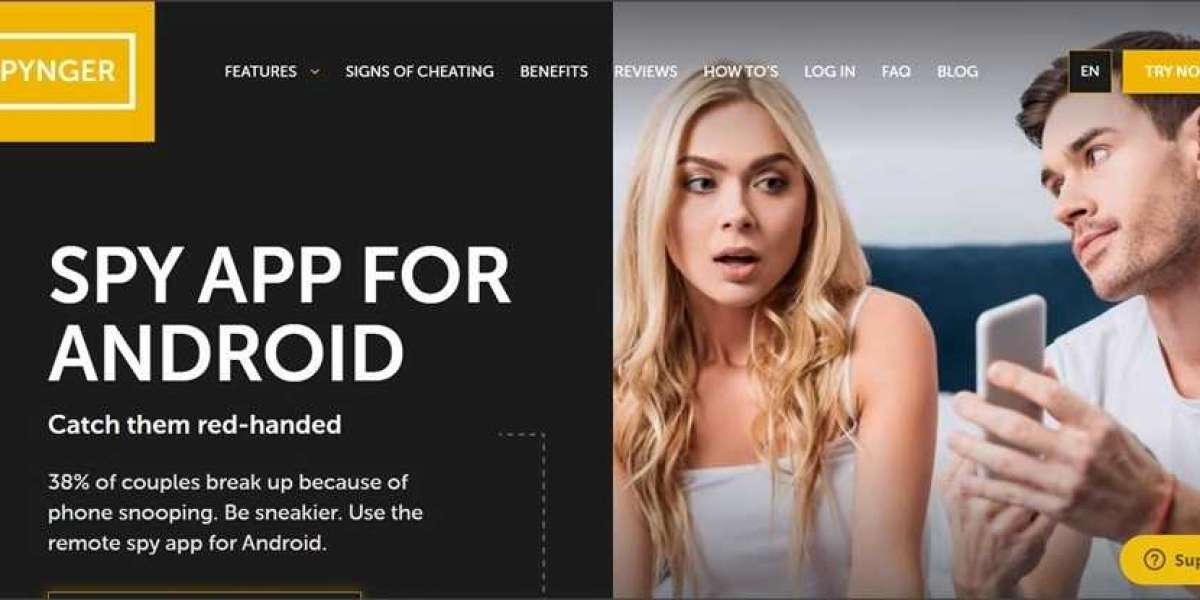Creating a balanced and immersive sound experience in your home theater is not just about buying premium speakers and a powerful subwoofer. Proper Home Theater Calibration is the key to making sure your audio system sounds the way it should. When speakers and subwoofers are not calibrated correctly, even high-end setups can produce muddy bass, unbalanced dialogue, or poor imaging.
At XTEN-AV, we provide intelligent design tools that help professionals and enthusiasts plan AV systems with precision. Whether you are a seasoned audio pro or a home theater hobbyist, learning how to calibrate your speakers and subwoofers together will significantly enhance your overall experience. This guide will walk you through the essential steps to achieve clean bass integration, balanced frequencies, and a seamless soundstage.
Why Calibration Matters
Speakers and subwoofers perform different but complementary roles. Speakers handle mid and high frequencies, while subwoofers are responsible for the low-end rumble and punch. If their outputs are not aligned, you might experience:
Too much or too little bass
Weak transitions between speakers and sub
Phase issues causing sound cancellation
Inconsistent performance across the room
Home Theater Calibration ensures each speaker and the subwoofer work together as one cohesive system.
Step 1: Place Your Speakers and Subwoofer Correctly
Before starting any calibration, make sure your speakers and subwoofer are positioned properly in your room.
Speaker Placement Tips
Front left and right speakers should be at ear level and form an equilateral triangle with the main seating position
The center speaker should be aligned horizontally with the left and right channels
Surround speakers should be behind or to the side of the seating area
Subwoofer Placement Tips
Start with placing the sub near a front wall or corner to boost low-frequency output
Avoid placing it directly against a wall, which may cause boomy or exaggerated bass
If you have multiple subwoofers, try positioning them opposite each other to even out bass across the room
XTEN-AV allows professionals to visualize these placements in advance, ensuring your layout supports optimal acoustic performance.
Step 2: Connect the System to the AV Receiver
Most modern AV receivers have automatic calibration tools built in. To start the calibration process, connect each speaker and subwoofer to the corresponding terminals on the receiver.
Checklist
Match speaker wires to the correct channels
Connect the subwoofer to the receiver’s Sub Out port using an RCA cable
Ensure the subwoofer’s power is on and set to LFE or bypass mode
Set the subwoofer volume to about 50 percent and phase to 0
This ensures a neutral starting point for calibration.
Step 3: Run Auto Calibration on the AV Receiver
Modern AV receivers come with built-in room calibration tools such as:
Audyssey MultEQ (Denon, Marantz)
YPAO (Yamaha)
Dirac Live (NAD, Arcam)
MCACC (Pioneer, Onkyo)
Steps to Follow
Plug the supplied calibration microphone into the receiver
Place the mic at ear level in your primary seating position
Run the calibration software using the receiver’s menu
Move the mic to a few different positions around the room (as prompted)
Save the results once calibration is complete
The system will measure speaker distance, adjust levels, set crossover points, and correct room response for better balance between the speakers and subwoofer.
Step 4: Manually Check and Adjust the Settings
While auto calibration is a great start, manual tweaks often help you fine-tune performance.
Speaker Levels
Use an SPL meter or smartphone app to verify each speaker’s volume matches
Adjust levels using the receiver’s speaker setup menu
Crossover Frequency
Set crossover between 80Hz and 100Hz for most setups
Let the subwoofer handle frequencies below the crossover point
Avoid overlapping frequencies between the sub and the main speakers
Subwoofer Phase and Polarity
Flip the subwoofer’s phase switch (0 or 180) and listen for tighter bass
If the bass sounds stronger and more aligned with the speakers, keep that setting
Home Theater Calibration requires attention to small details like these to make a noticeable difference in sound clarity.
Step 5: Use Test Tones and Reference Content
After calibration, test your setup using familiar content or test tone generators.
What to Use
Movie scenes with deep bass and complex dialogue
Music tracks with a wide dynamic range
Test tone discs like Spears and Munsil or apps like REW
What to Listen For
Smooth transition from subwoofer to speakers
Clear and centered dialogue
No overwhelming bass or sharp high-end
Consistent sound from all seating positions
These final checks help confirm that your Home Theater Calibration is truly effective.
Step 6: Consider Room Acoustics
Even after precise calibration, room acoustics can impact your results. Reflective surfaces, large windows, or bare walls can cause echo, while large furniture can absorb or block sound.
Room Treatment Tips
Use area rugs and curtains to reduce reflections
Add bookshelves or diffusers on the back wall
Consider acoustic panels if the room has lots of hard surfaces
XTEN-AV’s professional planning tools include room analysis features to help AV integrators recommend and place acoustic treatments effectively.
Step 7: Recalibrate Periodically
Speaker and subwoofer performance can shift over time due to changes in furniture, room layout, or even speaker wear. It is a good idea to re-run calibration every 6 to 12 months or after making any major changes.
Conclusion
Properly calibrating your speakers and subwoofer together ensures your home theater sounds as good as it looks. From accurate speaker placement to precise crossover settings, each step of Home Theater Calibration enhances your system’s ability to deliver lifelike audio.
With built-in calibration tools, manual adjustments, and the right listening tests, you can enjoy balanced, immersive sound that brings your movies, music, and games to life. XTEN-AV continues to support AV designers and enthusiasts with powerful software that makes system planning, calibration, and optimization easier than ever.
Read more: https://soundsightav.odoo.com/blog/our-blog-1/how-to-calibrate-your-av-receiver-like-a-pro-27