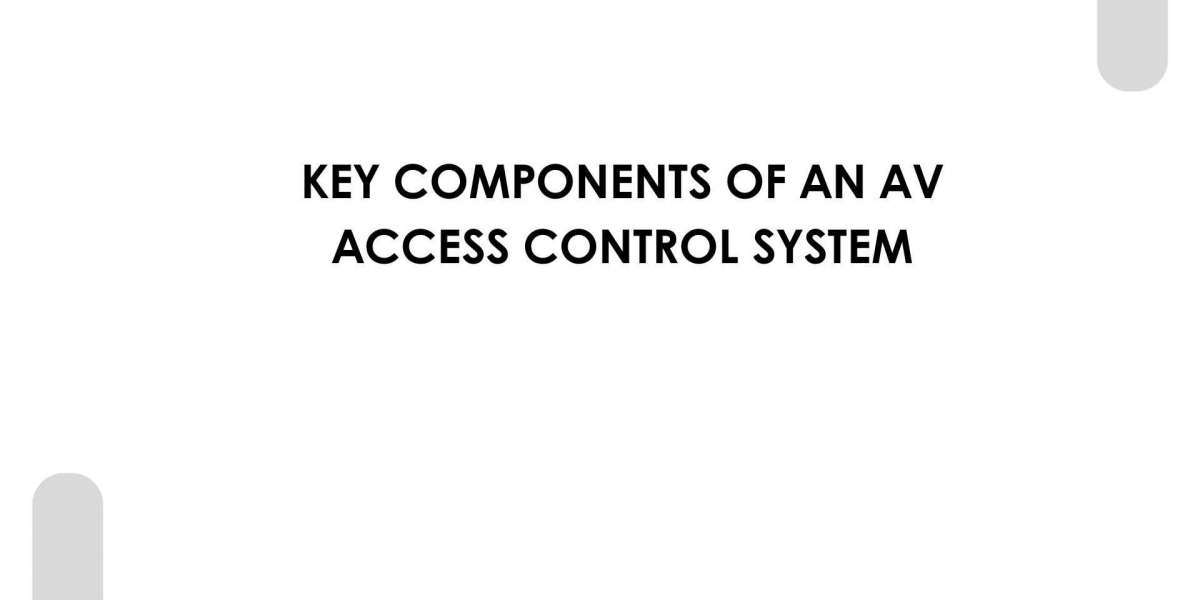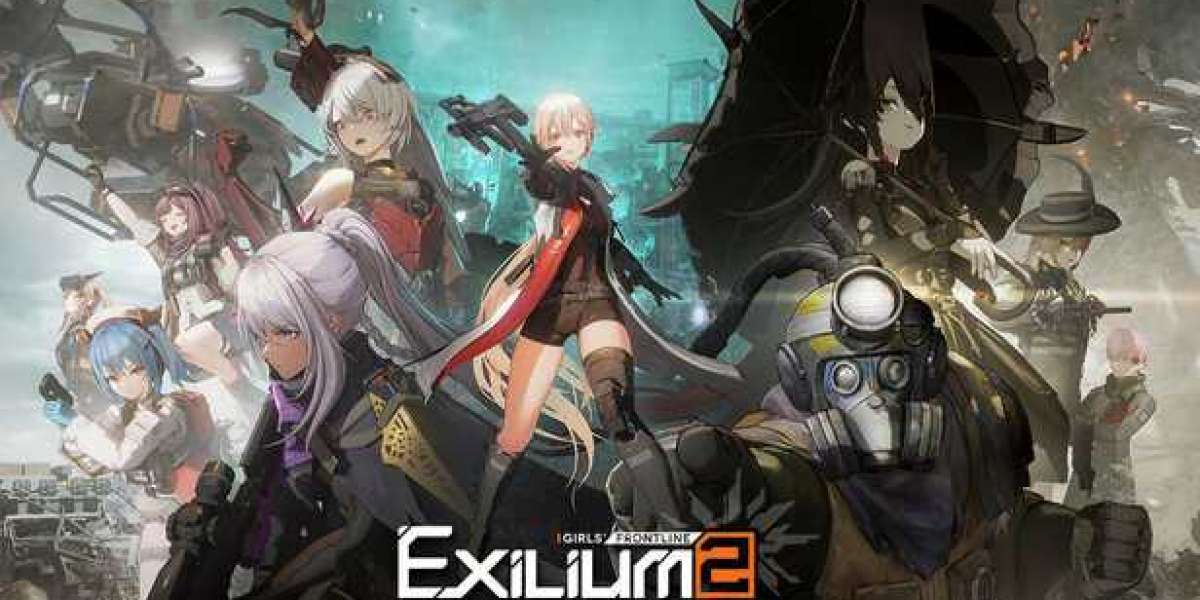Security in the modern workplace is about more than just locking doors. It involves managing who has access to specific rooms, data, and devices — all while ensuring seamless operations across AV environments. This is where a well-designed AV Access Control System plays a critical role.
As AV installations become more advanced and interconnected, controlling who can interact with sensitive equipment or spaces has become a top priority for organizations. From boardrooms and classrooms to data centers and production facilities, a robust AV access control system ensures security, reliability, and user accountability.
In this blog, we will break down the key components that make up a complete AV access control system and explain how each one contributes to overall safety and efficiency. With XTEN-AV, AV professionals can design, document, and visualize every layer of their system with precision and clarity.
What Is an AV Access Control System?
An AV Access Control System is a blend of physical security and audio-visual technology that manages who can access certain AV-controlled areas, devices, or software platforms. It prevents unauthorized use of AV infrastructure, protects valuable assets, and ensures only approved users can interact with critical systems.
Unlike general access control for entry doors or elevators, AV-focused access control extends into operational zones like control rooms, AV racks, content servers, video walls, and even specific devices like digital mixers or conferencing systems.
1. Access Credentials
The first layer of any AV access control system is the credential — the digital or physical item that identifies a user and grants or denies access.
Common Types:
Key cards or fobs: RFID-enabled and widely used
Biometric credentials: Fingerprint or facial recognition for high-security zones
PIN codes: Often used with touchscreens or keypad panels
Mobile credentials: Smartphones using NFC or QR code scanning
Login credentials: For software-based AV systems like control interfaces or cloud-based AV platforms
Each credential type is assigned based on the user’s role, location, and level of access. With XTEN-AV, you can map who has access to each device, space, or system layer.
2. Access Readers and Input Devices
Readers are the hardware components that read or scan the credential to authenticate a user.
Examples include:
Card readers mounted at doorways or on AV racks
Biometric scanners integrated with equipment cabinets
Keypad entry systems near control panels or operator stations
Touchscreen control panels with user login functionality
In AV environments, readers may also be embedded into conference room tables, equipment lockers, or mobile carts to restrict usage to authorized staff only.
3. Control Panels and Software Interfaces
This is the brain of the AV access control system. It processes input from readers and makes access decisions.
Features typically include:
Authorization rules and user groups
Integration with AV scheduling and management software
Custom alerts for unauthorized access attempts
Real-time access logging and user tracking
Advanced systems can link directly with AV control platforms, allowing room access to automatically trigger specific AV presets or unlock certain devices.
4. Electric Door Strikes and Rack Locks
These are the physical locking mechanisms that secure AV-controlled areas or equipment.
Common use cases:
AV closets and rack enclosures with electric locking handles
Doors to projection rooms or editing bays controlled by relay-based strikes
Cabinets for expensive AV gear like microphones, cameras, or mixers
When integrated with the AV access control system, these locks engage or release based on the user’s credentials and access rules.
5. Central Access Control Server
The server is where all the decisions are logged, rules are stored, and data is managed. It communicates with access points and stores historical activity.
Core responsibilities:
Maintain a database of users and permissions
Coordinate access decisions in real time
Generate reports for audits or compliance
Interface with third-party systems like building management or IT security
For multi-room or campus-wide AV access control systems, the server also manages zones and access hierarchies.
6. Network Infrastructure and Power Supplies
Since many AV access control components are IP-enabled, network reliability is crucial.
Necessary elements include:
Secure VLANs for access control devices
Backup power for uninterrupted operation during outages
POE (Power over Ethernet) switches for streamlined wiring
Isolated subnets to prevent unauthorized digital access
Using XTEN-AV, designers can plan network pathways alongside access diagrams to ensure system integrity and clarity.
7. Integration with AV and Building Systems
A well-functioning AV access control system should talk to other platforms, including:
Room scheduling systems: Automatically unlock a room when a meeting is booked
Digital signage: Display room access status or alert messages
Surveillance systems: Record footage when unauthorized access is attempted
Lighting and HVAC: Trigger environment presets when someone enters a space
This level of integration boosts automation, enhances user experience, and strengthens overall security.
8. Monitoring and Analytics Dashboards
Modern systems offer cloud dashboards or local GUIs that provide real-time and historical insight.
Capabilities include:
See who accessed a room and when
Spot unusual activity like repeated failed logins
Track AV usage by department or individual
Generate compliance reports
These insights help improve operational efficiency and support audits, especially in secure environments like hospitals, data centers, or government facilities.
9. User Management Tools
To keep the system current and effective, admin users must be able to easily:
Add or remove users
Assign or revoke credentials
Define new access zones
Adjust schedules for access times
Automated provisioning, especially through LDAP or HR integrations, reduces manual errors and improves scalability.
10. Fail-Safe Mechanisms and Compliance Features
In emergencies like fire alarms or power failures, the access control system must respond appropriately.
Fail-safe locks disengage automatically for safe exit
Manual overrides allow secure areas to be unlocked when needed
Compliance logs document every access event for regulatory bodies
XTEN-AV helps ensure these safety features are included in every system layout.
Conclusion
An AV Access Control System is more than a set of locked doors — it is an intelligent framework that protects AV assets, manages users, and ensures smooth operations across high-value environments.
By combining hardware like readers and locks with software for permissions, logging, and integration, access control becomes a cornerstone of secure AV infrastructure. With XTEN-AV, system designers can build comprehensive, integrated access control diagrams that meet security needs while maintaining a seamless user experience.
Whether securing an executive boardroom, a broadcast studio, or a networked classroom, understanding the key components of AV access control helps ensure both safety and performance.