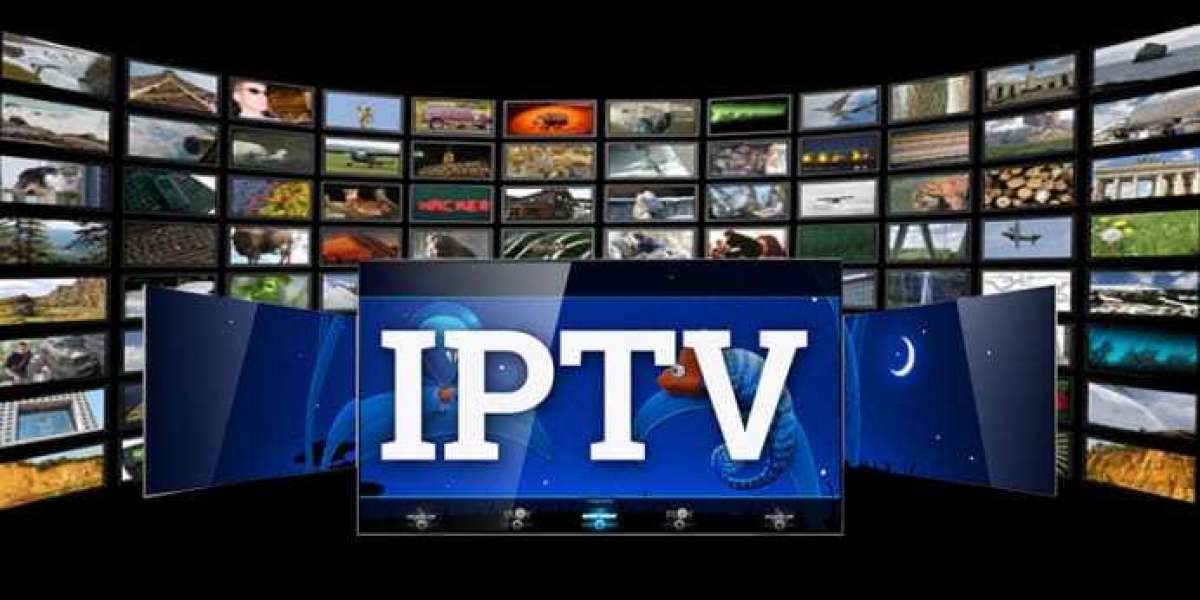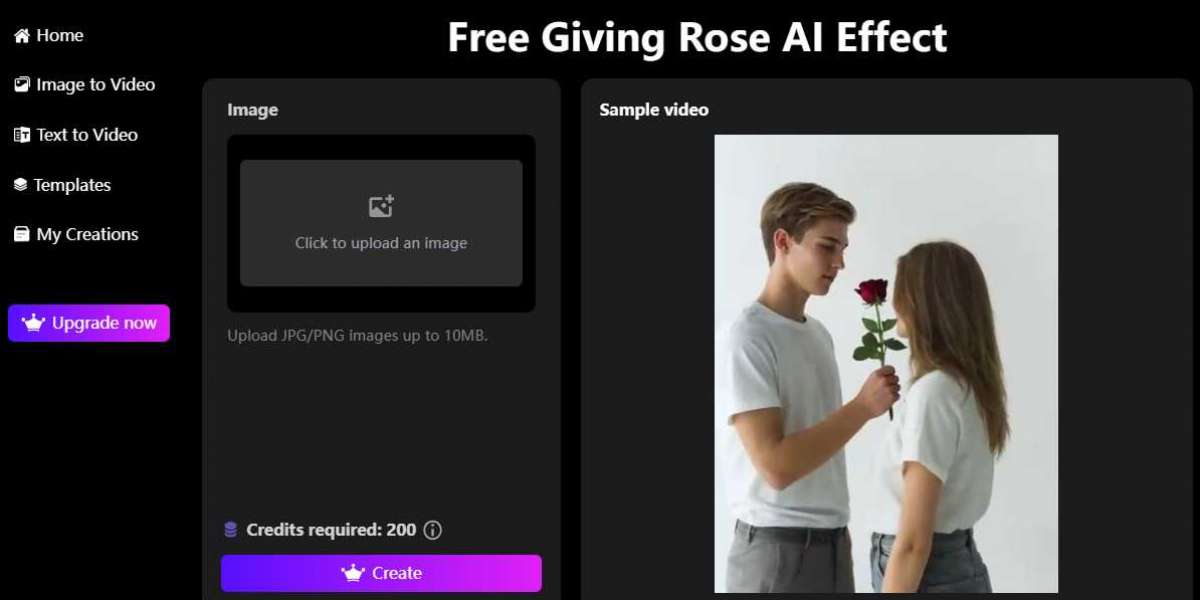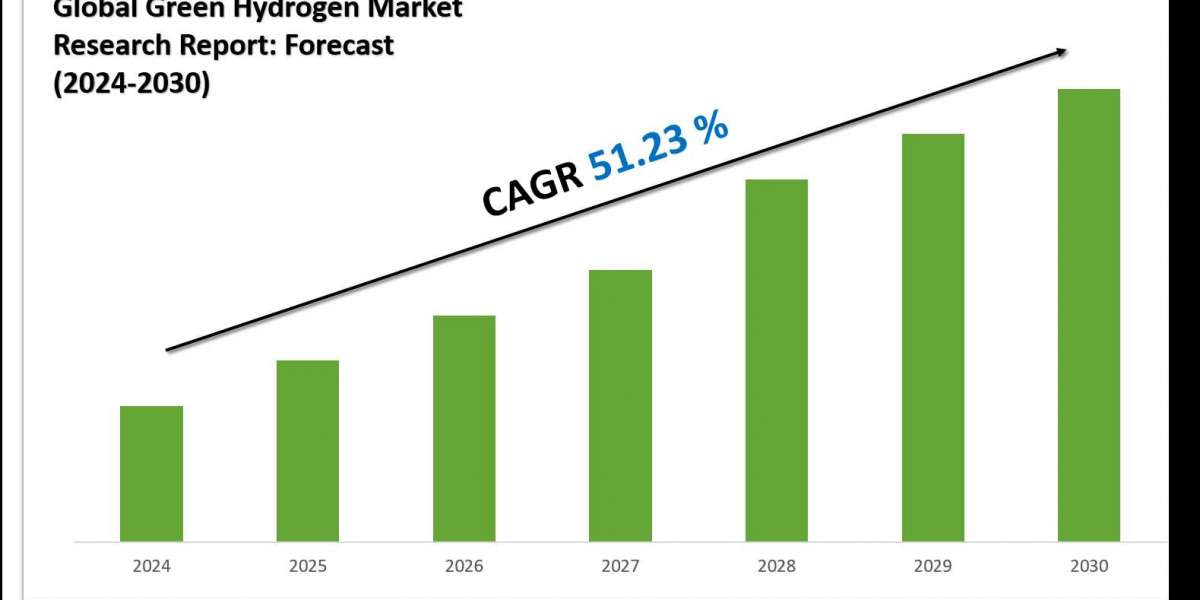In 2025, more and more people in the UK are turning to IPTV (Internet Protocol Television) as an alternative to traditional TV services like Sky, Virgin Media, or Freeview. Whether you're looking to save money, access international channels, or enjoy flexible on-demand viewing, IPTV offers a modern solution.
But with so much confusion (and some legal grey areas), getting started with IPTV can feel overwhelming. This beginner’s guide breaks it all down — legally, clearly, and step-by-step.
? What Is IPTV?
IPTV stands for Internet Protocol Television — simply put, it means watching TV channels and shows over the internet, rather than through a satellite dish, cable, or aerial.
There are two main types:
Legal IPTV services (like BBC iPlayer, NOW TV, Netflix, Amazon Prime, and Pluto TV)
Unofficial IPTV services (which often offer hundreds of premium channels at low prices — but may be unlicensed or illegal)
✅ Is IPTV Legal in the UK?
Yes — IPTV is legal if you’re using a licensed, official provider. Examples include:
BBC iPlayer
ITVX
NOW TV
Netflix
Amazon Prime Video
Paramount+
Pluto TV (free, ad-supported)
However, many cheap IPTV subscriptions found online (e.g. £10/month for Sky Sports, PPV, movies, etc.) are not licensed and may break copyright laws. Using these may:
Be illegal
Risk fines or prosecution
Expose you to malware or scams
? What You Need to Get Started
Here’s what you’ll need to start watching IPTV in the UK legally in 2025:
1. Fast Internet
Minimum: 10 Mbps (standard quality)
Recommended: 25+ Mbps (HD/4K streaming)
2. A Streaming Device
Choose one of the following:
Smart TV (Samsung, LG, Android TV)
Streaming stick (Amazon Fire TV Stick, Roku, Google Chromecast)
Set-top box (Apple TV, MAG box, Formuler, Android box)
PC, laptop, tablet, or phone
3. A Subscription or Free App
Legal IPTV apps and services include:
BBC iPlayer, ITVX, Channel 4
Freevee, Plex, Pluto TV
Paid apps: Netflix, NOW TV, Sky Go, Disney+, Amazon Prime Video
Many of these services also offer free trials, so you can test them before committing.
? How to Start Watching IPTV in the UK (Step-by-Step)
✅ Step 1: Choose Your IPTV Service
Decide what you want to watch:
UK Freeview content? Use BBC iPlayer, ITVX, Channel 4.
Movies US TV? Try Netflix, Prime Video, Disney+.
Sports? NOW TV, DAZN, or Amazon Prime (for some Premier League games).
? Tip: If you're after a wide mix, NOW TV's Entertainment + Sports passes offer flexibility without long contracts.
✅ Step 2: Set Up Your Device
On Smart TVs: Download apps directly from the app store.
On Fire Stick/Android Boxes: Install apps via Amazon App Store or Google Play.
On Laptops/PCs: Access services through a browser (e.g. bbc.co.uk/iplayer).
On phones or tablets: Download the app from your app store.
✅ Step 3: Create an Account and Subscribe (If Needed)
Register on the provider’s official website.
Enter payment details if it’s a paid service.
Most offer monthly, cancel-anytime plans — great for beginners.
✅ Step 4: Start Watching!
Browse channels, create watchlists, download shows (on some apps), and enjoy on-demand and live TV anytime, anywhere.
? Staying Safe with IPTV in 2025
With so many shady services floating around, here’s how to avoid illegal or risky IPTV providers:
| Do This ✅ | Avoid This ❌ |
|---|---|
| Use trusted apps (BBC, NOW, Netflix) | Unknown IPTV apps from social media |
| Read reviews on Trustpilot or app stores | Paying in crypto or via Telegram |
| Stick to app stores (Amazon, Apple, Google) | Sideloading random APKs |
| Use antivirus VPN if browsing IPTV websites | Giving access to your device or data |
? How Much Does Legal IPTV Cost in the UK?
| Service | Cost (monthly) | Notes |
|---|---|---|
| BBC iPlayer | Free | UK TV Licence required |
| ITVX | Free / £5.99 | Ad-free with Premium plan |
| NOW TV | £9.99–£34.99 | Separate passes for sports, entertainment, cinema |
| Netflix | From £4.99 | Tiered pricing (ads vs ad-free) |
| Amazon Prime | £8.99 | Includes free delivery |
| Pluto TV | Free | Ad-supported |
? Bundle smart: Some mobile, broadband, or TV deals include free trials or discounts for these services.
? Can I Use IPTV Abroad with a UK Account?
Yes — but some content is geo-restricted. You may need a VPN to access UK content (like BBC iPlayer) when travelling abroad. Use reputable VPNs like NordVPN, ExpressVPN, or Surfshark.
? Final Thoughts: Should You Use IPTV in 2025?
If you want a cost-effective, flexible, and on-demand TV experience, IPTV UK is a smart choice — as long as you stick to licensed, legal providers.
Whether you're replacing a Sky package or just want to cut back on bills, the right IPTV setup in 2025 gives you full control over how and what you watch.