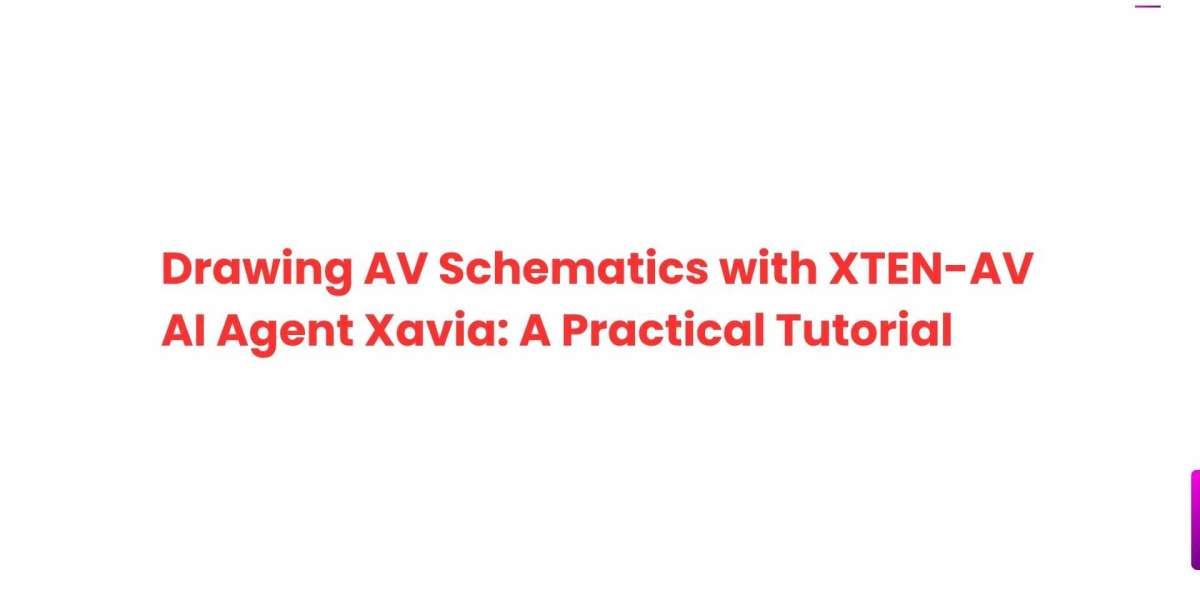In 2025, AV system design is no longer a task that demands hours of manual drafting and endless referencing of product catalogs. XTEN-AV has revolutionized this process with its smart AV design tools, placing the power of automation and precision into the hands of AV professionals and beginners alike. At the heart of this transformation is Xavia, the powerful AI agent within XTEN-AV that automates the process of creating AV schematics.
If you have ever wished that your AV design software could do more of the heavy lifting for you, then Xavia is the solution you have been waiting for. In this practical tutorial, we will walk through how to use Xavia to draw AV schematics quickly, accurately, and with professional-level detail.
What is Xavia and Why Use It
Xavia is an AI-powered assistant built into XTEN-AV that understands your AV design requirements and generates complete schematics based on simple inputs. Unlike traditional AV design tools that require you to manually place each device and wire, Xavia streamlines the process by interpreting your project scope, equipment list, and room details to produce intelligent signal flow diagrams.
Using Xavia saves hours of manual work, ensures design consistency, and improves accuracy across your AV installations. It is particularly useful when working on large-scale projects, tight deadlines, or when you are new to AV design software.
Getting Started with XTEN-AV and Xavia
Before diving into the schematic drawing process, make sure you have access to XTEN-AV and are logged into your account. If you are new to the platform, XTEN-AV offers a free trial to explore the features and start designing immediately.
Step 1: Create a New Project in XTEN-AV
Begin by selecting Create New Project from your dashboard. Input the basic project information, such as project name, client name, location, and room type.
This metadata helps Xavia understand the context of your design and generate results accordingly.
Step 2: Launch Xavia AI Assistant
Once your project is created, you will see an option to Launch Xavia. Clicking this opens a conversational interface where you can chat directly with the AI assistant.
Xavia will prompt you to describe the AV system you want to create. For example, you can type:
Design a video conferencing system with two displays, one PTZ camera, ceiling microphones, DSP, and a control processor.
Xavia will then analyze your requirements and begin drafting a system schematic.
Step 3: Review the Auto-Generated AV Schematic
Xavia uses XTEN-AV’s device libraries and intelligent design logic to build a block diagram that includes:
Source devices
Signal flow paths
Processing units
Output displays or speakers
Control system elements
You will now see a fully formed schematic with clearly labeled devices and signal connections. This includes audio and video signal lines, control cabling, and network links.
Why this is powerful: The AV design software instantly visualizes your entire system architecture based on your initial prompt, reducing the time spent dragging components and connecting them manually.
Step 4: Customize the Schematic Using AV Design Tools
After Xavia has generated the first draft of your AV schematic, you can begin customizing it to match your preferences. XTEN-AV allows you to:
Replace specific devices with models from your preferred brand
Reposition components for clarity
Adjust cable types or paths
Add additional devices or zones
The drag-and-drop interface of XTEN-AV makes it easy to edit the schematic while keeping the logical signal flow intact.
You can also switch to other views like Rack Layout or Room Layout to see how these devices would physically be installed.
Step 5: Validate the Design and Generate Documentation
Once your schematic is finalized, use XTEN-AV’s validation tools to check for design errors such as missing connections or incompatible components. The software flags potential issues and recommends solutions.
After validation, you can generate professional documents with just a click:
Wiring diagrams
Bill of Materials
Cable schedules
Scope of Work
These documents are accurate, neatly formatted, and ready to be shared with clients, installers, or purchasing teams.
Step 6: Collaborate and Share Your Design
XTEN-AV is built on a cloud-based platform that supports real-time collaboration. You can invite team members or clients to review the schematic directly in the platform.
Users can leave comments, suggest edits, and view project updates without needing any extra software.
This makes it easy to manage feedback, finalize designs faster, and ensure everyone is on the same page.
Benefits of Drawing AV Schematics with Xavia
Speed: What normally takes hours can now be completed in minutes with AI-generated schematics.
Accuracy: The AI references real manufacturer specs and ensures signal flow logic is maintained.
Simplicity: Even users new to AV design software can create professional-quality diagrams with minimal learning.
Consistency: All schematics follow standard AV symbols and formatting, making them easy to read and interpret.
Integration: The schematics are seamlessly tied to rack layouts, room views, and documentation within XTEN-AV.
Example Use Case
Let us say you need to design an AV system for a training room with a projector, ceiling speakers, wall-mounted control panel, and wireless microphones.
You can open Xavia and say:
Design a training room system with one projector, four ceiling speakers, two wireless microphones, a DSP, and a wall control panel.
Within moments, Xavia delivers a complete schematic showing how all devices connect, how audio is routed through the DSP, and how the control panel links to the processor. You can then edit, generate documents, and finalize the design.
Final Thoughts
XTEN-AV with Xavia is a game-changer for anyone involved in AV design. By combining smart AV design tools with AI-driven logic, you can now draw complete AV schematics with unmatched speed and precision.
Whether you are a solo integrator, a consultant, or part of a larger AV team, using Xavia reduces design time, increases productivity, and elevates the quality of your work.
Read more: https://social.japrime.id/read-blog/137145