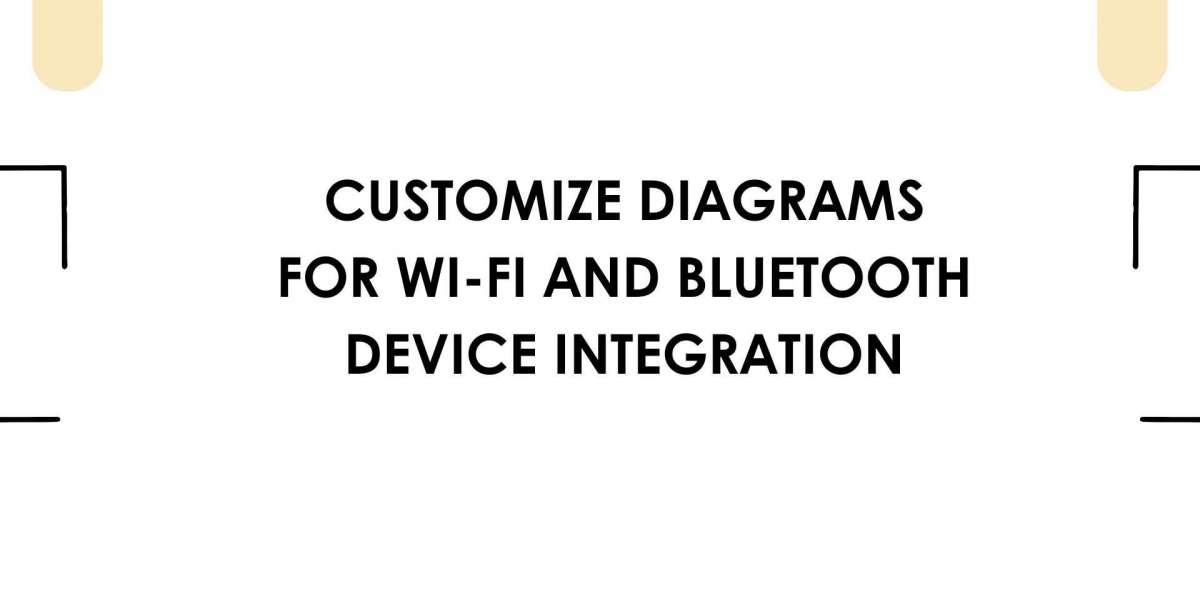As AV technology continues to evolve, wireless devices are becoming a standard part of modern installations. Whether it is a smart speaker in a living room, a wireless mic in a meeting room, or a Bluetooth soundbar in a home theater, integrating Wi-Fi and Bluetooth components into an AV system is no longer optional—it is essential. These devices offer flexibility, easy installation, and user-friendly operation. However, planning for them still requires thoughtful diagramming and system coordination.
This is where XTEN-AV proves its value. With its smart AV design capabilities, XTEN-AV enables professionals to customize diagrams that clearly represent how wireless devices fit into larger AV ecosystems. From wireless access points to Bluetooth receivers and app-based control panels, XTEN-AV allows you to integrate every device—wired or wireless—into a complete, professional layout.
In this blog, we will explore how to customize diagrams for Wi-Fi and Bluetooth device integration, the key components you should include, and how to avoid common pitfalls when working with wireless AV systems.
Why Wireless Integration Matters in AV Design
Wi-Fi and Bluetooth technologies offer several advantages in AV installations:
Reduced cabling: No need for long cable runs across walls or ceilings
Flexibility: Devices can be moved or relocated with minimal effort
Scalability: Easy to add more speakers, sensors, or controls
Remote management: Many wireless systems support app or cloud control
However, without proper planning, wireless networks can become overcrowded or underperform, especially in complex AV setups. Custom diagrams help you stay ahead by planning Wi-Fi and Bluetooth coverage, device placement, and potential interference zones.
Step 1: Start with a Floor Plan in XTEN-AV
Every integration project begins with a layout. Use XTEN-AV to create or import a floor plan of your installation site. Whether it’s a conference room, a home theater, or a smart home, your layout should include:
Room dimensions
Furniture placement
Power sources
Potential interference zones (walls, metal structures, etc.)
This foundation helps you visualize the best positions for wireless devices and access points while ensuring your design considers both functionality and aesthetics.
Step 2: Identify All Wireless Devices
Next, make a list of all Wi-Fi and Bluetooth devices that will be part of the AV system. These may include:
Wi-Fi-enabled speakers or soundbars
Bluetooth microphones or transmitters
Wireless touch panels or control apps
Smart TVs and media players
Wi-Fi light switches or automation hubs
Bluetooth receivers for audio playback
In XTEN-AV, you can place these devices on the diagram and label them accordingly. Group them by connection type and define whether they connect to a local router, access point, or central control system.
Step 3: Add Wireless Access Points and Routers
Reliable Wi-Fi is essential for smooth wireless AV operation. Use XTEN-AV to plan and position wireless access points (WAPs) based on room layout and coverage needs. Keep in mind:
Central placement improves coverage
Avoid placing WAPs near metal cabinets or large TVs
One WAP per 1000 to 1500 square feet is a good general rule
For mesh Wi-Fi systems, show node-to-node connections and backhaul links. XTEN-AV’s wiring diagram tools allow you to draw logical (virtual) connections for signal paths, even if no physical cable exists.
Step 4: Define Communication Paths
Even wireless devices have logical connections that need planning. Use XTEN-AV to map communication flows between devices, such as:
Bluetooth speaker connected to a tablet or PC
Wi-Fi streaming device connected to a cloud server
Mobile app controlling a smart AV switch
These logical lines help clarify which devices depend on each other and highlight where bottlenecks may occur.
For example, if a smart TV is streaming 4K video and also handling wireless screen casting, your diagram should reflect the high data load on that device.
Step 5: Show Hybrid Wiring Where Needed
Many wireless devices still require some physical connections—for example, power, network backup, or analog inputs. XTEN-AV lets you combine wired and wireless views in a single diagram. You can:
Show PoE (Power over Ethernet) lines for wireless access points
Draw HDMI or Toslink cables from wireless receivers to amplifiers
Include USB-C charging ports for tablets or touch panels
This hybrid view is critical for installation teams who need to understand both the wireless setup and physical infrastructure.
Step 6: Avoid Wireless Interference
One key benefit of diagramming with XTEN-AV is being able to plan around potential interference issues. Use the platform to mark areas of concern, such as:
Microwave ovens or refrigerators (affecting 2.4 GHz devices)
Metal walls or equipment racks
Competing Wi-Fi networks
Thick concrete structures
You can also annotate zones with suggested frequency bands (2.4 GHz vs. 5 GHz) and Bluetooth channels to minimize overlap and optimize performance.
Step 7: Label Everything for Clarity
Clear labeling ensures that wireless setups are easy to follow during installation and support. Use XTEN-AV’s labeling tools to add:
Device names and model numbers
MAC or IP addresses for Wi-Fi gear
Communication types (Bluetooth, Wi-Fi, Zigbee)
App or software interface notes
This is especially useful for IT teams or remote support technicians who may need to troubleshoot devices post-installation.
Step 8: Generate Documentation
Once your diagram is complete, XTEN-AV allows you to export a full documentation set, including:
Logical connection diagrams
Equipment placement layouts
Network flowcharts
Bill of materials
Installation notes and labels
This documentation can be shared with installers, clients, or support teams to ensure everyone understands the wireless AV setup.
Real-World Use Case Example
Imagine a smart meeting room that includes:
A wireless video conferencing bar
Bluetooth microphones for presenters
A smart lighting system with Wi-Fi control
A tablet for room automation via mobile app
Mesh Wi-Fi for full-room coverage
Using XTEN-AV, you would:
Map the physical room layout
Place all wireless devices and access points
Create logical paths showing control and streaming flows
Plan for power and backup Ethernet for critical devices
Export a complete install diagram for your team
This type of clear, detailed design is what separates rushed jobs from reliable, high-performance systems.
Final Thoughts
As wireless AV systems become more complex and powerful, the need for professional-grade diagrams increases. Whether integrating Bluetooth speakers, Wi-Fi-enabled projectors, or app-based control interfaces, a custom wiring and signal flow diagram helps ensure the entire system runs smoothly.
With XTEN-AV, you can easily design layouts that incorporate both wireless and wired elements, providing a full picture of your AV installation. From access point placement to device connectivity paths, the platform gives you the tools to build smarter, faster, and more reliable AV solutions.
Wireless does not mean disorganized. With the right plan—and the right diagram—you can bring together every element of a modern AV system into one cohesive design.