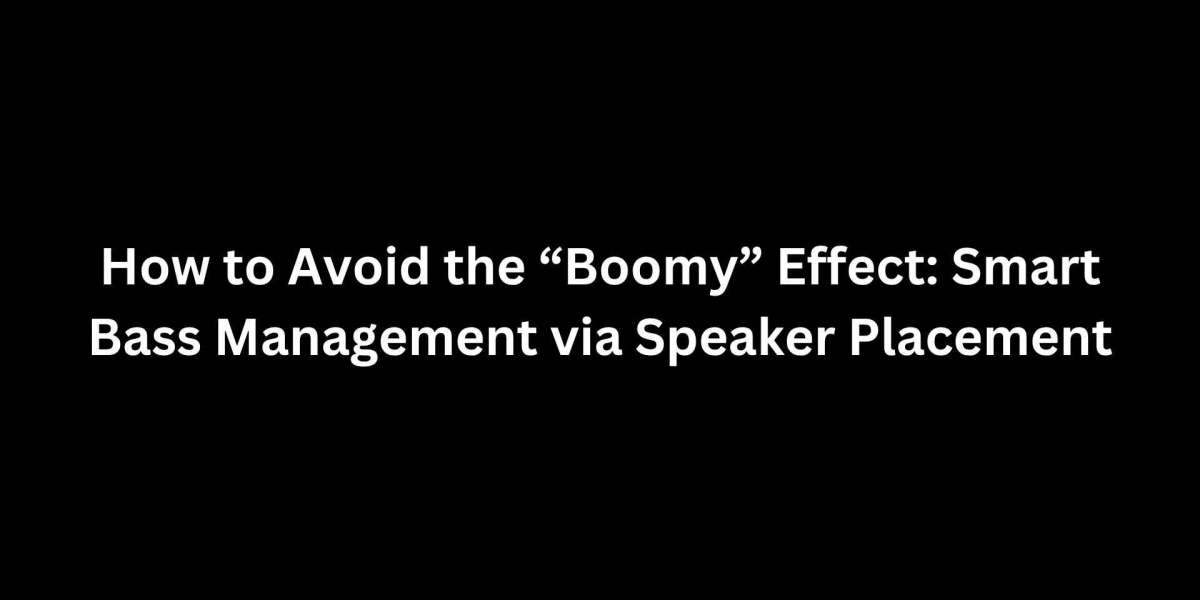Have you ever felt overwhelmed by low-end frequencies when listening to music or watching a movie? That exaggerated, muddy bass that drowns out clarity is known as the “boomy” effect. It’s a common issue, especially in home theaters and living rooms where speaker placement and room acoustics are often overlooked. Fortunately, this problem is preventable. With strategic planning and smart audio design, you can manage your bass effectively and enjoy deep, tight, and clean sound.
XTEN-AV, a leading AV design and collaboration platform, makes this process much easier. Whether you are designing a dedicated home theater or upgrading your multi-room audio system, XTEN-AV helps you virtually simulate speaker positions, model room acoustics, and optimize layout before installation. It’s a powerful way to avoid the guesswork that leads to boomy sound.
In this blog, we’ll dive into what causes the boomy effect, how Wireless Speaker Placement plays a critical role, and how to use tools like XTEN-AV to manage bass intelligently.
What Is the “Boomy” Bass Effect?
Boomy bass is the result of excessive resonance or buildup of low frequencies in a room. Instead of hearing tight, punchy bass, you get:
Muddled sound where bass overpowers mids and highs
Resonance issues that make some bass notes unnaturally loud
Uneven sound distribution with certain parts of the room sounding louder than others
Loss of clarity and detail in music, dialogue, or effects
The root causes often include poor room acoustics, furniture interference, and most importantly, incorrect speaker and subwoofer placement.
XTEN-AV: Your Solution for Smart Speaker Design
Before drilling holes or moving speakers endlessly around the room, it's smart to model your audio setup using a digital tool. XTEN-AV gives you everything you need to make informed choices:
Model your room layout and structural features
Virtually place wireless speakers and subwoofers
Simulate bass frequency dispersion and reflection
Adjust placement, direction, and height to find the ideal positions
Share designs and collaborate with installers or team members
By using XTEN-AV, you can prevent acoustic issues like boomy bass before they ever reach your ears.
How Wireless Speaker Placement Affects Bass
Wireless speakers, especially those with built-in woofers or paired subwoofers, interact closely with room boundaries. Their placement greatly impacts how bass waves reflect and build up in different areas.
Here’s how placement can lead to or prevent boomy sound:
1. Wall Proximity Boosts Bass – Often Too Much
Placing speakers or subwoofers too close to walls or corners amplifies bass. While this may seem like a good thing, it often results in exaggerated or uneven low-end response.
Solution:
Use XTEN-AV to measure distances from walls and simulate boundary gain. Try placing subwoofers a few feet away from walls and test if the sound tightens.
2. Corners Can Cause Bass Buildup
Subwoofers in corners get reinforcement from two or three surfaces, which can create strong standing waves and boomy sound in certain spots.
Solution:
Avoid placing subs in tight corners unless you’ve planned acoustic treatment. XTEN-AV lets you model how bass reflects and build nodes in the corners of your room.
3. Room Shape Matters
Rectangular rooms often suffer from standing waves between parallel walls, which cause bass peaks and nulls at certain frequencies.
Solution:
XTEN-AV helps identify these problem areas and allows you to test multiple subwoofer placements to reduce standing wave impact.
4. Speaker Height and Orientation
Bass waves radiate in all directions, but incorrect speaker height or orientation can cause poor phase alignment and muddy audio.
Solution:
XTEN-AV enables fine control over speaker angle, height, and listening position. Use this to align low-frequency output more accurately.
Bass Management Tips for Cleaner Low-End Performance
1. Use Multiple Subwoofers
Instead of turning one sub up too loud to fill a room, consider using two subs in opposite parts of the room. This smooths bass response and avoids excessive energy in one location.
Tip:
XTEN-AV supports multi-subwoofer system design. You can test spacing and alignment before final setup.
2. Avoid Perfectly Symmetrical Placement
Placing subwoofers or bass-capable wireless speakers in symmetrical positions can lead to reinforcement of room modes.
Tip:
Slightly offset placements can improve phase alignment and bass smoothness. Use XTEN-AV to experiment virtually.
3. Use Rugs and Soft Materials
Reflective floors or surfaces can intensify bass resonance. Rugs and curtains help absorb reflections and reduce muddiness.
Tip:
Model your room in XTEN-AV including surface materials to account for absorption and reflection characteristics.
4. Optimize Crossover Settings
The crossover setting controls where bass transitions from speakers to subwoofers. A poor crossover can leave a frequency gap or overlap, adding to the boomy effect.
Tip:
XTEN-AV allows documentation of system settings. Plan your crossover configuration and test multiple scenarios during calibration.
5. Test with Real-World Audio
Use bass-heavy music or film scenes to walk around the room and listen for inconsistencies. Adjust placement and volume based on results.
Tip:
XTEN-AV lets you export designs for use with calibration tools. This bridges the gap between virtual planning and real-world testing.
Common Mistakes to Avoid
Placing speakers directly against walls without simulation
Ignoring room symmetry and resonance patterns
Using one subwoofer in large or oddly shaped rooms
Over-relying on EQ to fix placement issues
Skipping speaker angle and height considerations
Smart planning using XTEN-AV avoids these pitfalls and delivers better sound from the start.
Conclusion
Boomy bass may be common, but it’s not unavoidable. With the right approach to Wireless Speaker Placement, you can manage bass frequencies and achieve sound that’s powerful yet controlled. By focusing on speaker distance, room boundaries, subwoofer placement, and acoustic environment, you can eliminate unwanted resonance and bring clarity to your entire audio system.
Read more: https://news.bangboxonline.com/tuning-wireless-speaker-placement-using-sound-calibration-apps