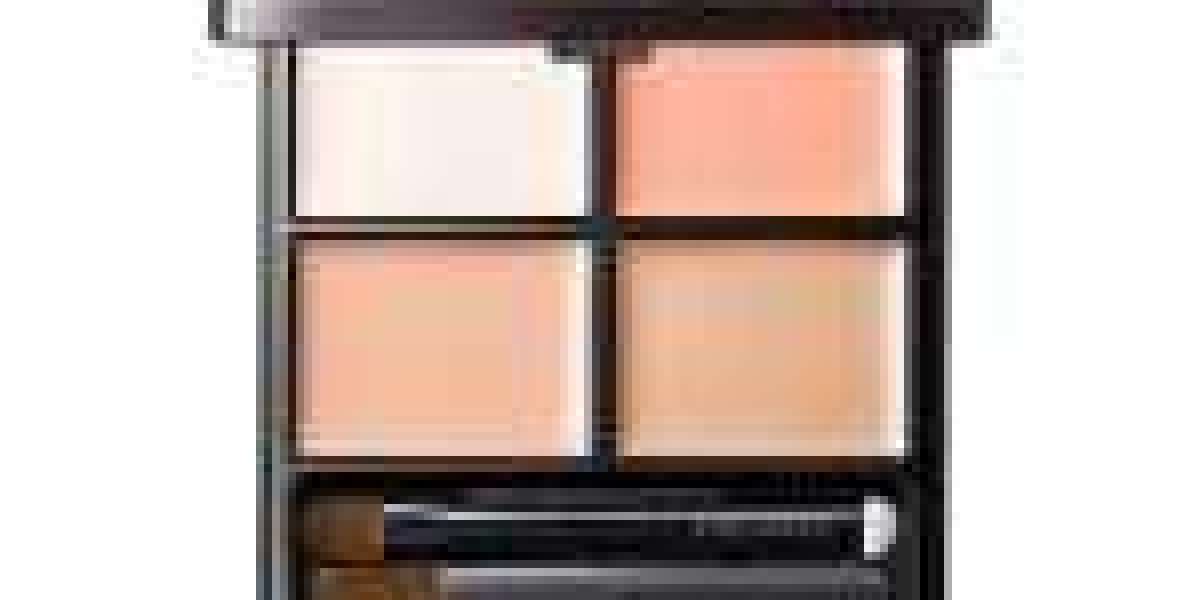In an age where personalization and efficiency are key to job search success, AI-powered cover letter generators are quickly becoming essential tools for applicants across industries. But simply using an AI tool isn’t enough—you need to know how to use it strategically to maximize its impact.
This blog walks you through how to effectively use an AI cover letter generator, step by step, so you can consistently craft high-impact letters that get noticed by recruiters and applicant tracking systems (ATS).
Why AI Cover Letters Work in 2025
Recruiters receive hundreds of applications per role, and most companies now use ATS to filter out generic or mismatched applications. A customized, well-written cover letter—especially one that mirrors the language in the job description—can significantly increase your chances of getting shortlisted.
AI cover letter generators help by:
Reducing writing time and effort
Customizing letters to specific roles
Incorporating job keywords for ATS optimization
Maintaining professional tone and structure
Step-by-Step: Using an AI Cover Letter Generator Effectively
1. Choose the Right Tool
Start with a reliable and focused generator that offers quality output. For example, Cover Letter Copilot is specifically designed to create tailored, role-specific letters in minutes.
Other tools like Zety, Rezi, and Teal also offer cover letter generation, but each has its strengths depending on your goal—design, ATS optimization, or bulk applications.
2. Upload or Paste Your Resume
Most AI tools ask for your resume or allow you to paste in your experience. This helps the generator extract relevant achievements, skills, and job history.
3. Paste the Job Description
This is where personalization happens. By providing the job posting, the AI can identify required keywords and tailor your content to match the role.
4. Customize the Output
Even with AI-generated content, it’s smart to:
Add a personal anecdote or motivation
Edit the tone if needed
Insert company-specific facts to show interest
5. Run It Through a Grammar and ATS Checker
Tools like Jobscan can scan your letter against the job posting and offer feedback to further optimize it.
Mistakes to Avoid When Using AI for Cover Letters
Copying without reviewing: Always proofread the output for accuracy and tone.
Being too generic: The more specific the resume and job input, the better the result.
Ignoring formatting: Ensure the output is properly formatted and visually professional.
Skipping personal touches: A short, relevant detail about the company or role can make a big difference.
Real Use Case: A Marketing Manager Applicant
Let’s say you’re applying for a digital marketing manager role at a mid-sized startup.
You paste your resume into Cover Letter Copilot
You input the job description
The AI outputs a letter highlighting your marketing campaigns, leadership skills, and keyword-specific achievements
You tweak a sentence to include a recent product launch by the startup
The final letter is customized, polished, and submitted with your resume
The result? A personalized letter that took 5 minutes instead of an hour.
Final Thoughts
AI cover letter generators can dramatically improve your job search efficiency in 2025—if used thoughtfully. They are not shortcuts, but powerful assistants that help you overcome writer’s block, optimize for ATS, and apply at scale without sacrificing quality.
Tools like Cover Letter Copilot lead the way by offering focused, user-friendly, and high-quality outputs that align with job requirements.
For best results, treat the AI as a co-writer: input quality data, review the output, and personalize where it matters most.