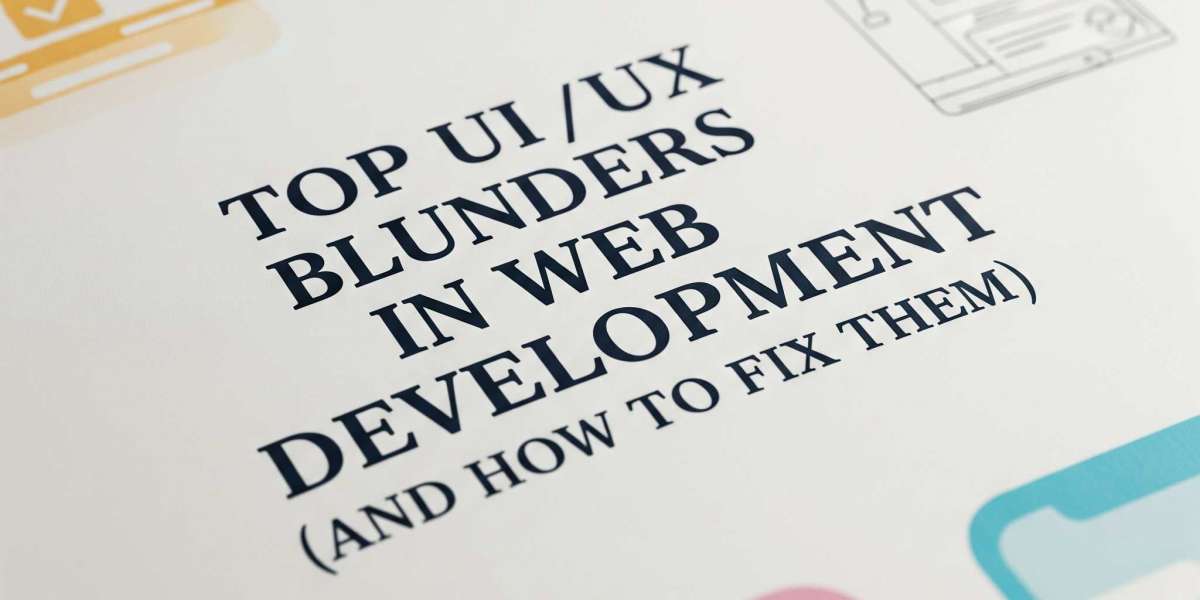User Interface (UI) and User Experience (UX) are the heart and soul of any successful website or web application. While great UI/UX can elevate a brand and create loyal users, poor design can frustrate visitors and drive them away. Unfortunately, many development teams commit common UI UX mistakes that derail the user journey and harm business outcomes.
In this article, we’ll uncover the most frequent UI/UX errors in web development—and more importantly, offer practical web design tips to fix or avoid them.
Cluttered and Overwhelming Layouts
One of the most common UI UX mistakes is trying to cram too much information or too many features into a single page. A cluttered interface makes it hard for users to know where to look or what action to take next.
How to Fix It:
- Embrace white space to give your design room to breathe.
- Apply visual hierarchy with appropriate font sizes, spacing, and colors.
- Focus each page on one or two primary actions and remove non-essential elements.
A clean, focused layout makes it easier for users to navigate, understand, and convert.
Unintuitive Navigation
If users can’t find what they’re looking for within a few seconds, they’ll leave. Confusing menus, inconsistent links, and poorly labeled buttons are all examples of poor navigation design.
Web Design Tips to Improve Navigation:
- Keep menus simple and predictable—avoid hiding key pages in drop-downs or ambiguous labels.
- Use breadcrumb trails and clear back buttons to help users stay oriented.
- Make sure all interactive elements follow conventional behavior—a logo should return to the homepage, for example.
Think of your site as a roadmap. Users should always know where they are and how to get to where they want to go.
Non-Responsive or Mobile-Unfriendly Design
With more than half of global web traffic coming from mobile devices, failing to optimize your site for mobile is a major UI/UX blunder. If your site isn’t responsive, it leads to broken layouts, tiny text, and unusable features on smaller screens.
How to Fix It:
- Implement a responsive design that adapts layouts to different screen sizes.
- Use touch-friendly buttons and ensure interactive elements are well-spaced for fingers.
- Test your website on a range of devices and browsers regularly.
Mobile-first design isn’t a trend—it’s a necessity.
Slow Load Times
Even a beautiful design fails if the site is too slow. Users expect pages to load within 2–3 seconds, and delays lead to higher bounce rates and lower engagement.
Web Design Tips for Faster Performance:
- Compress images without losing quality using tools like TinyPNG or WebP format.
- Minimize JavaScript and CSS files and defer non-critical scripts.
- Use a Content Delivery Network (CDN) to serve content faster based on user location.
Performance is part of UX. A fast site feels smooth, professional, and reliable.
Inaccessible Design
Designing without accessibility in mind excludes a large number of users, including those with visual, auditory, or cognitive impairments. Accessibility isn’t just ethical—it’s often a legal requirement.
Fixes for Better Accessibility:
- Use proper color contrast to make text legible.
- Include alt text for all images.
- Ensure your site can be navigated via keyboard and screen readers.
- Avoid using color alone to convey information.
Accessible design expands your reach and improves the experience for everyone.
Lack of Feedback on User Actions
When users interact with your site—clicking buttons, submitting forms, adding items to carts—they expect feedback. Without it, they may think the action didn’t work, or worse, perform the same action multiple times.
How to Fix It:
- Use loading animations or progress bars to indicate processing.
- Display success or error messages after form submissions.
- Highlight selected elements like toggles or active tabs.
Feedback builds trust and makes interactions feel satisfying.
Ignoring User Testing and Analytics
Even experienced designers can’t predict how every user will interact with a site. Launching without testing leads to avoidable errors and missed optimization opportunities.
Web Design Tips for Validation:
- Conduct usability tests with real users before full deployment.
- Use tools like Google Analytics, Hotjar, or Crazy Egg to study behavior and heatmaps.
- Continuously iterate based on data and user feedback.
Design decisions should be informed by actual usage, not assumptions.
Conclusion
Avoiding these common UI UX mistakes is crucial for creating a smooth, engaging, and accessible user experience. From decluttering layouts to ensuring responsiveness and usability, each design decision plays a vital role in how users perceive and interact with your brand.
By applying these web design tips, you not only enhance user satisfaction but also improve retention, conversions, and business outcomes. Remember, great UI/UX isn’t just about aesthetics—it’s about empathy, usability, and intentional design. Let your users’ needs lead the way.