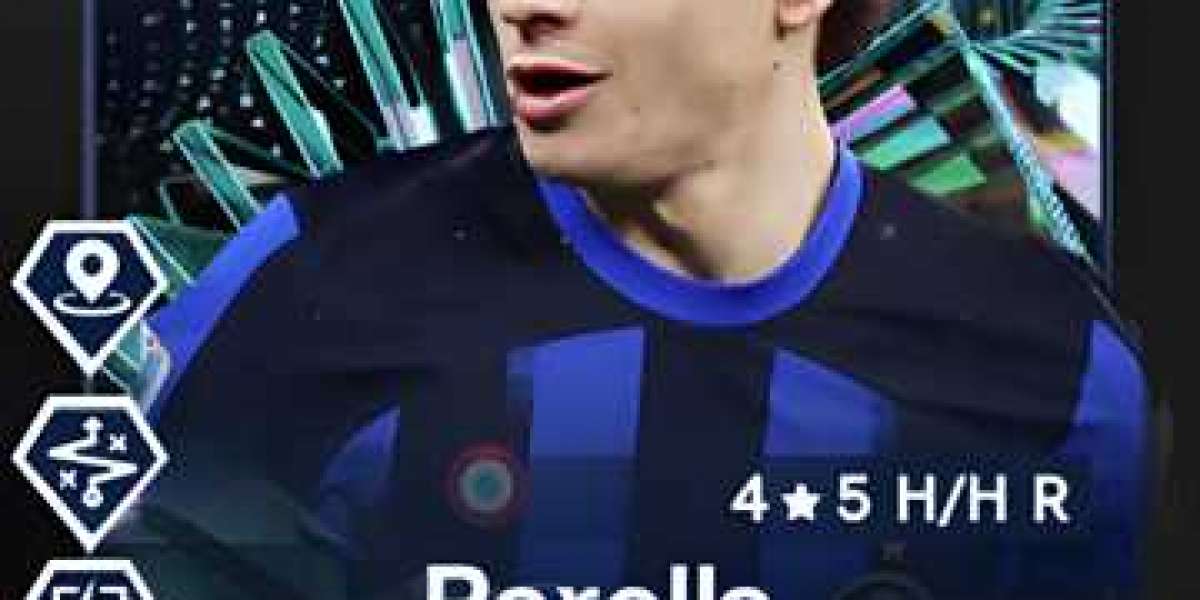Extracting audio from YouTube videos is a common practice among users who want to listen to their favorite content offline. Whether it’s music, podcasts, lectures, or tutorials, converting YouTube to MP3 format offers convenience and flexibility. This article explains in detail how to extract audio from YouTube using various tools and methods, the legal considerations, and best practices to ensure a safe and high-quality conversion.
1. Introduction to YouTube to MP3 Conversion
YouTube is the world’s most popular video-sharing platform. While it’s great for streaming video content, many users wish to convert videos into MP3 audio format to enjoy the content on the go. This process, known as YouTube to MP3 conversion, allows users to download just the audio part of a video.
Why extract audio from YouTube?
To create personal music playlists
For offline learning (lectures, TED Talks, podcasts)
To save bandwidth while commuting
For using background music in personal projects
2. Is It Legal to Extract Audio from YouTube?
Before converting any content, it’s important to understand the legal implications.
Legal concerns:
YouTube’s Terms of Service prohibit downloading content unless a download button is officially provided.
Downloading copyrighted material without permission may violate copyright laws in many countries.
However, public domain and Creative Commons videos can often be downloaded legally.
Best practice: Only extract audio for personal, non-commercial use and from videos you own or have permission to download.
3. Methods to Extract Audio from YouTube
There are several ways to extract audio from YouTube, each with its advantages. Below are the most common methods:
a. Online YouTube to MP3 Converters
These websites require no installation and work directly from a browser.
Popular options:
YTMP3.cc
Y2Mate
MP3FY
320YTMp3
Steps:
Copy the URL of the YouTube video.
Paste it into the online converter.
Choose the MP3 format and click “Convert.”
Download the MP3 file once the conversion is complete.
Pros:
No software installation required
Simple and fast process
Cons:
May contain ads or pop-ups
Some sites might be unsafe or contain malware
b. Desktop Software for Conversion
There are powerful apps that allow you to download and convert YouTube videos to MP3s.
Examples:
4K Video Downloader
Freemake Video Converter
Any Video Converter
ClipGrab
Steps:
Download and install the software.
Paste the video URL into the app.
Select “Extract audio” or MP3 format.
Click to start the conversion and save the file.
Pros:
Higher quality output
Batch downloads
Additional features like trimming
Cons:
Requires installation
Some versions may require payment for full features
c. Browser Extensions and Add-ons
Extensions in browsers like Chrome or Firefox can help with direct downloading.
Examples:
MP3 youtube Button
Easy YouTube Video Downloader
Note: Many extensions are not available on Chrome Web Store due to YouTube's policies.
Pros:
Quick and easy access
Integrated with YouTube interface
Cons:
Limited functionality
May stop working due to browser updates
d. Mobile Apps for Conversion
While official app stores limit such apps, some are available through third-party sources.
Examples:
Snaptube (Android)
TubeMate
Documents by Readdle (iOS workaround)
Steps:
Download the app.
Paste the video URL or use built-in browser.
Select audio format and start download.
Pros:
Convenient for mobile users
Offline audio playback
Cons:
May require permissions
Third-party apps can pose security risks
4. Factors to Consider When Choosing a Converter
When choosing a YouTube to MP3 converter, consider the following:
Audio quality options: Look for converters that offer 128 kbps, 192 kbps, or 320 kbps MP3s.
Conversion speed: Some tools are faster, especially for longer videos.
File safety: Ensure the site or app is secure and doesn’t include malware.
No watermarks: Good tools provide clean audio without embedded marks.
No registration required: Opt for tools that don’t force you to create an account.
5. Best Practices for Safe and Legal Conversion
To ensure a smooth and ethical experience, follow these tips:
Check video licensing: Use content that is either public domain or under Creative Commons.
Use reputable tools: Read reviews before using any site or software.
Avoid copyrighted music: Especially for public or commercial distribution.
Scan downloaded files: Use antivirus software to check for malware.
Avoid too many ads/pop-ups: These are often signs of untrustworthy websites.
6. Benefits of Converting YouTube to MP3
Extracting audio from YouTube offers many benefits for users:
Portability: MP3 files are smaller and easy to transfer to devices.
Offline access: Listen without internet or streaming limitations.
Custom playlists: Create your own music or education collection.
Multitasking: Play audio while using your device for other tasks.7. Common Issues and Troubleshooting
Users might encounter issues during conversion. Here’s how to handle them:
| Issue | Solution |
|---|---|
| Conversion fails | Try another converter or shorter video. |
| Poor audio quality | Use a higher bitrate (320 kbps if available). |
| Download button doesn’t work | Disable ad blockers or try a different browser. |
| File won’t open | Ensure it's saved as .mp3 and use a compatible player. |
8. Conclusion: Make the Most of YouTube to MP3 Conversion
YouTube to MP3 conversion is a practical way to enjoy content in audio format. Whether you use an online converter, desktop tool, or mobile app, always prioritize safety, legality, and quality.
While converting for personal use is typically accepted, users should always be mindful of copyright laws and YouTube's policies. With the right tools and a few clicks, you can build your audio library from the vast world of YouTube.