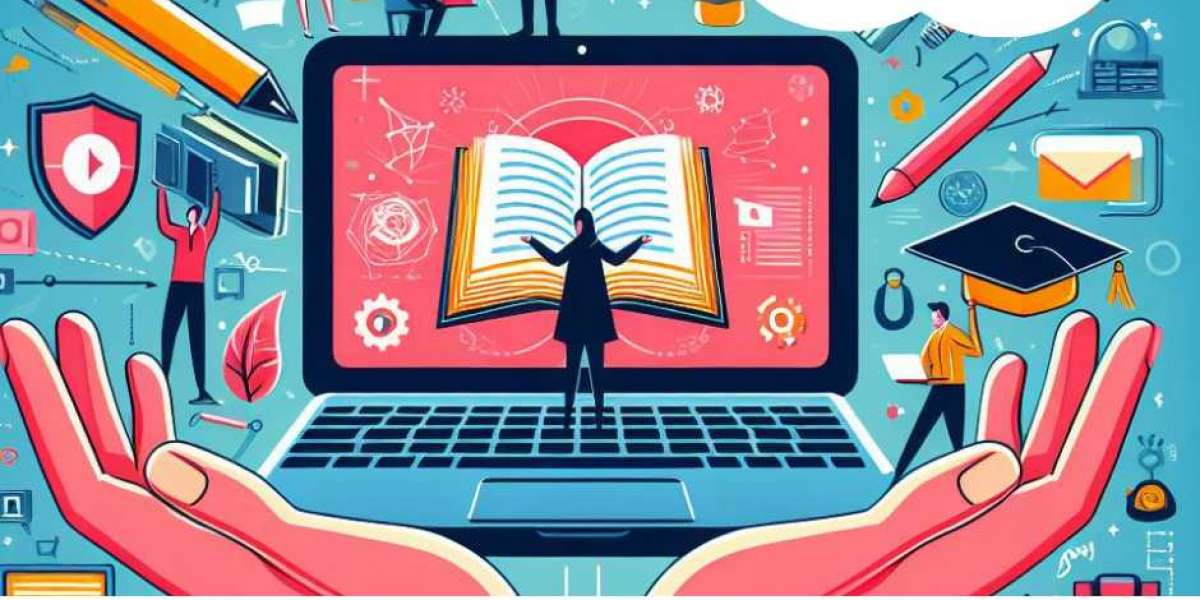In the ever-evolving field of computer networking, mastering tools like Cisco's Packet Tracer is essential for both students and professionals. Our website, computernetworkassignmenthelp.com, is dedicated to providing comprehensive support for your computer network assignments. With our expert guidance, you can tackle even the most complex Packet Tracer tasks with confidence. In this post, we'll present two master-level Packet Tracer questions along with their solutions to help you understand the intricacies of this powerful simulation tool. For those seeking expert assistance, our packet tracer assignment help service is always available to ensure your success.
Advanced Packet Tracer Scenario 1: Implementing VLANs and Inter-VLAN Routing
Scenario Description
In this scenario, you are tasked with designing a network for a medium-sized organization. The network consists of three departments: Sales, HR, and IT. Each department must be on its own VLAN for security and management purposes. Additionally, inter-VLAN communication is required to allow departments to share resources.
Requirements
Create three VLANs: Sales (VLAN 10), HR (VLAN 20), and IT (VLAN 30).
Configure a router to provide inter-VLAN routing.
Ensure all devices within a VLAN can communicate with each other.
Enable inter-VLAN communication.
Solution
Step 1: Network Design
Switch Configuration:
Connect all devices to a central switch.
Assign appropriate VLANs to each switch port based on the department.
Router Configuration:
Use a router with sub-interfaces to route traffic between VLANs.
Configure the router with IP addresses for each VLAN.
Step 2: Switch Configuration
Create VLANs:
Switch(config)# vlan 10Switch(config-vlan)# name SalesSwitch(config-vlan)# vlan 20Switch(config-vlan)# name HRSwitch(config-vlan)# vlan 30Switch(config-vlan)# name ITAssign Ports to VLANs:
Switch(config)# interface range fa0/1-5Switch(config-if-range)# switchport mode accessSwitch(config-if-range)# switchport access vlan 10Switch(config-if-range)# interface range fa0/6-10Switch(config-if-range)# switchport mode accessSwitch(config-if-range)# switchport access vlan 20Switch(config-if-range)# interface range fa0/11-15Switch(config-if-range)# switchport mode accessSwitch(config-if-range)# switchport access vlan 30
Step 3: Router Configuration
Configure Sub-Interfaces for Inter-VLAN Routing:
Router(config)# interface fa0/0.10Router(config-subif)# encapsulation dot1Q 10Router(config-subif)# ip address 192.168.10.1 255.255.255.0Router(config)# interface fa0/0.20Router(config-subif)# encapsulation dot1Q 20Router(config-subif)# ip address 192.168.20.1 255.255.255.0Router(config)# interface fa0/0.30Router(config-subif)# encapsulation dot1Q 30Router(config-subif)# ip address 192.168.30.1 255.255.255.0Enable Routing:
Router(config)# ip routing
Step 4: Verify Configuration
Check VLANs on Switch:
Switch# show vlan briefCheck Router Sub-Interfaces:
Router# show ip interface briefTest Connectivity:
Ping between devices within the same VLAN.
Ping between devices in different VLANs to verify inter-VLAN routing.
By following these steps, you successfully implement VLANs and inter-VLAN routing in Packet Tracer. This setup ensures secure and efficient communication between departments.
Advanced Packet Tracer Scenario 2: Configuring OSPF in a Multi-Area Network
Scenario Description
You are tasked with configuring a multi-area OSPF network for a large enterprise. The network is divided into three areas: Area 0 (backbone), Area 1, and Area 2. Each area contains multiple routers and networks. The goal is to ensure efficient routing and redundancy within and between areas.
Requirements
Configure OSPF on all routers.
Assign appropriate OSPF areas to each router interface.
Ensure OSPF routing is operational and efficient.
Implement redundancy within the OSPF configuration.
Solution
Step 1: Network Design
Assign IP Addresses:
Allocate IP addresses to each router interface.
Ensure IP addresses are unique within the network.
OSPF Area Configuration:
Define which interfaces belong to which OSPF areas.
Step 2: Router Configuration
Configure OSPF on Routers:
Router(config)# router ospf 1Router(config-router)# network 192.168.1.0 0.0.0.255 area 0Router(config-router)# network 192.168.2.0 0.0.0.255 area 1Router(config-router)# network 192.168.3.0 0.0.0.255 area 2Assign OSPF Areas:
Router(config)# interface fa0/0Router(config-if)# ip ospf 1 area 0Router(config)# interface fa0/1Router(config-if)# ip ospf 1 area 1Router(config)# interface fa0/2Router(config-if)# ip ospf 1 area 2
Step 3: Ensure Redundancy
Configure OSPF for Redundancy:
Ensure multiple paths are available for routing.
Use the
costcommand to influence path selection.
Router(config-router)# network 192.168.4.0 0.0.0.255 area 0Router(config)# interface fa0/3Router(config-if)# ip ospf cost 10
Step 4: Verify OSPF Configuration
Check OSPF Neighbors:
Router# show ip ospf neighborCheck OSPF Routes:
Router# show ip route ospfTest Network Connectivity:
Ping between routers in different areas.
Verify that the OSPF routing table is updated correctly.
By implementing this multi-area OSPF configuration, you ensure that the network is scalable, efficient, and redundant. This setup is ideal for large enterprises with complex routing needs.
Conclusion
These advanced Packet Tracer scenarios demonstrate the complexity and power of Cisco's simulation tool in real-world network design and configuration. By mastering these techniques, you can effectively manage and troubleshoot intricate network environments. Remember, if you need expert guidance, our packet tracer assignment help service is always here to assist you. At computernetworkassignmenthelp.com, we are committed to helping you succeed in your networking assignments and beyond.