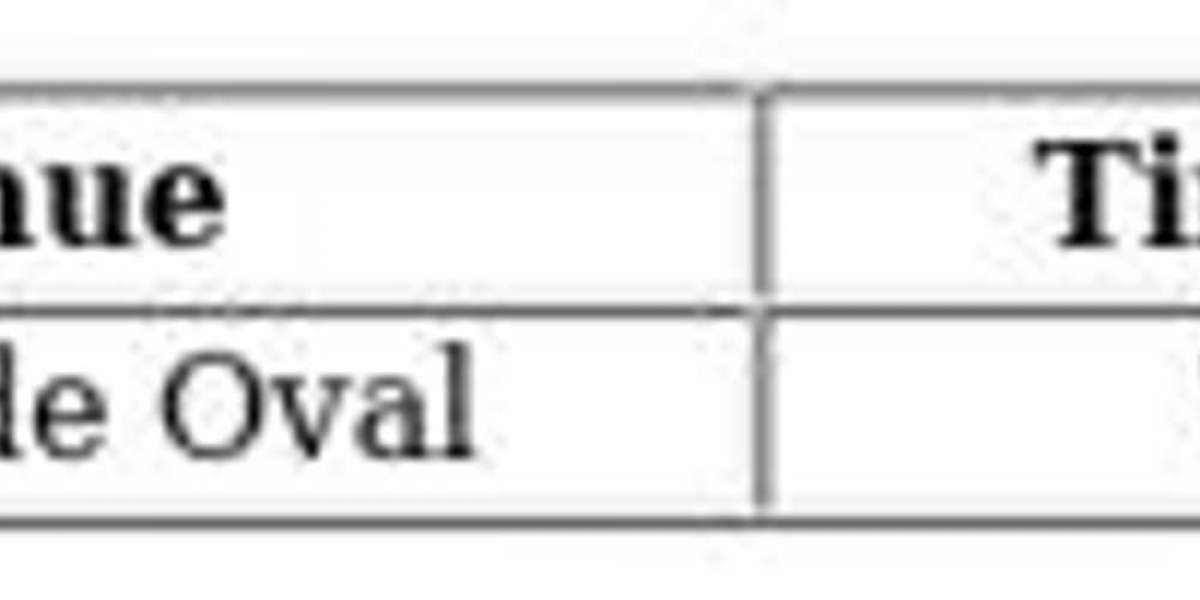Medical imaging displays are specialized monitors used in healthcare for viewing medical images such as X-rays, CT scans, MRIs, ultrasounds, and more. These displays have higher standards than regular consumer monitors due to the critical nature of medical diagnosis.
Here's a breakdown of content related to medical imaging displays:
Why Medical Displays are Important:
- Accuracy: Medical displays are designed to present medical images with high quality and detail, crucial for accurate diagnoses.
- Compliance: They often meet medical standards and regulations (like FDA approval in the US).
- Consistency: They ensure consistent image viewing across different monitors in a workstation.
- Reliability: They often have automated quality assurance and calibration to guarantee compliance and uptime.
- Ergonomics: Some are designed to improve reading comfort for medical professionals.
Key Features and Considerations:
- High Resolution: Displays range from 1 Megapixel (MP) to 12MP and beyond, offering exceptional detail. Higher resolutions are needed for specific applications like mammography.
- Luminance (Brightness): Medical displays have higher and more stable luminance output (measured in candelas per square meter - cd/m²) compared to consumer displays. Standards recommend specific luminance levels for different applications (e.g., diagnostic imaging, mammography).
- Contrast Ratio: They offer high contrast ratios to enable a broader spectrum of grayscales for better differentiation of tissues.
- Grayscale Standard Display Function (GSDF): Compliance with DICOM Part 14 ensures consistent grayscale rendering across different displays.
- Color vs. Monochrome: While color displays are used, monochrome displays are often recommended for diagnostic reading due to their stable backlight life and suitability for grayscale images.
- Viewing Angle: Medical monitors are often 100% ACR compliant across the screen, maintaining image quality even at different viewing angles.
- Uniformity: They provide better luminance uniformity across the screen compared to consumer-grade displays.
- Calibration: Many have built-in software for automatic calibration and quality control, ensuring ongoing compliance with standards.
- Connectivity: Surgical displays, in particular, need to connect to various devices in the operating room.
- Durability: Surgical displays need to withstand the operating room environment (liquids, impacts, cleaning).
- Redundancy: Surgical displays often have fail-safe switchover capabilities to ensure uninterrupted video feeds.
- Screen Size and Aspect Ratio: Sizes vary, and widescreen (16:9) and portrait modes are common, especially for viewing radiology images.
- Pixel/Dot Pitch: A smaller dot pitch results in a sharper image.
Types of Medical Imaging Displays:
- Diagnostic Displays: For radiologists to interpret medical images for diagnosis (e.g., PACS displays, mammography displays).
- Clinical Review Displays: For viewing patient charts and medical images by clinicians and other healthcare professionals.
- Surgical Displays: Used in operating rooms for real-time visualization during surgical procedures.
- Mammography Displays: High-resolution displays specifically designed for mammography imaging.
- Multi-Modality Displays: Capable of displaying images from different imaging modalities on a single screen.
- Dental Displays: Monitors designed for dental imaging.
- Clinical Monitors: Versatile monitors for use throughout a healthcare facility.
- Touchscreen Displays: Increasingly used for various applications in healthcare.
Medical Imaging Technologies:
Medical imaging itself encompasses various technologies, each producing different types of images that require appropriate displays:
- X-rays: Projection radiography and fluoroscopy.
- CT Scans (Computed Tomography): Cross-sectional images using X-rays.
- MRI (Magnetic Resonance Imaging): Detailed images of soft tissues using magnetic fields and radio waves.
- Ultrasound: Real-time images using high-frequency sound waves.
- PET Scans (Positron Emission Tomography): Images of metabolic activity using radioactive tracers.
- Nuclear Medicine (Scintigraphy): Images based on the detection of radiation emitted from radiopharmaceuticals.
Trends in Medical Display Technology:
- Transition to LED Backlighting: Offers lower power consumption, thinner designs, better contrast, and longer lifespan compared to older CCFL backlighting.
- Emergence of OLED Displays: Provide deep blacks, high contrast, wide viewing angles, and fast response times.
- Increasing Resolution: Higher megapixel displays for more detailed visualization.
- Built-in Quality Assurance (QA): Automated monitoring and calibration for DICOM compliance.
- Touchscreen Integration: For enhanced user interaction.
- Telemedicine and Remote Consultation: Displays used in remote healthcare settings.
- Portable and Wireless Displays: For increased mobility.
- ePaper Displays: Emerging for high-contrast, energy-efficient viewing.
In summary, medical imaging displays are critical tools in healthcare, designed with specific features and adhering to strict standards to ensure accurate and reliable visualization of medical images for diagnosis, treatment, and research. The technology continues to evolve, offering advancements in image quality, efficiency, and usability.